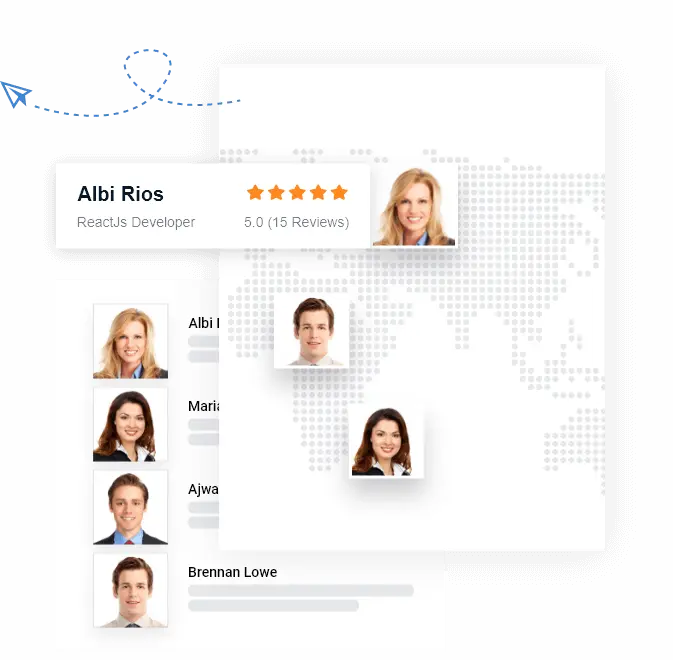User Experience design has become essential to the success of digital products or services in an age when user-centricity and frictionless interactions have taken on increased importance.
UX design's main aim is to encourage enjoyable, satisfying user-interface interactions which ultimately produce successful experiences.
This blog explores best practices that elevate UX design to new levels to produce engaging user-interface interactions that produce engaging, intuitive experiences for its audience.

Enhancing UX: Best Practices For Android App Interfaces

User-Centric Design Method
- Outstanding UX design begins by prioritizing users.
- Understanding the requirements, tastes, habits and difficulties of target audiences is vital in creating designs that attract them.
- Undergoing in-depth user research to gain insights and creating user personas to tailor messaging is vital in order to reach audiences effectively.
- Product designers who put forth effort into understanding user requirements and empathizing with users' pain can form an intimate emotional bond between product design and users that transcends product sales alone.
- In the long term, this approach enhances user happiness and engagement by creating designs tailored specifically for individuals.
Clear And Reliable Navigation Services
- Easy navigation that's consistent and clear is an essential component for providing users with a positive user experience.
- Designers should prioritize creating an intuitive navigation system which accommodates established user behavior patterns.
- Consistency across pages or screens is of utmost importance in a menu layout, labeling, and organization.
- Users are able to locate and access materials with ease thanks to seamless navigation, which reduces potential frustration while heightening overall enjoyment.
- By adhering to these rules, designers facilitate consumers' smooth navigation of digital interfaces for products or services they purchase or access - creating an enjoyable user experience and lasting satisfaction in consumers.
Create Mobile-Responsive Designs
- Responsive design decisions have become essential in today's mobile-centric environment.
- Make sure that both the functionality and visual aesthetic of your design remain unaltered when adapting it for different screen sizes and orientations.
- Implementing a mobile-first strategy ensures users enjoy seamless product access and interactions on any device of their choosing.
- This approach strengthens accessibility and diversity while acknowledging individual experiences with technology.
- Reactive design skills enhance user satisfaction by offering a consistent digital experience across platforms while taking into account devices of differing sizes and capacities.
Streamlined Onboarding
- First impressions in UX design set the stage for creating lasting relationships and memories.
Streamlining onboarding can make an incredible first impression that stays with users for life.
- To effectively communicate its value and capabilities to consumers, its onboarding process must take place quickly.
- Make certain the onboarding procedure is seamless, engaging, and inclusive.
- By gradually unveiling features to consumers, progressive disclosure ensures they receive enough information without overloading themselves or disengaging from seamless experience altogether.
By gradually unveiling features over time, this approach helps maintain audience engagement without an overwhelming surge of info.
- Bounce rates can be minimized by creating an efficient experience from the outset, setting the foundation for user engagement over time.
- Effective onboarding processes create the basis for user happiness and an extended connection with a product or service.
Reduce Cognitive Stress Intensify Results
- Simplification is key for user engagement.
- Utilizing visual hierarchy and organizing content into manageable sections will significantly simplify the experience for readers.
- Prioritize and highlight only essential details while limiting side topics.
- Consistency in typography, color schemes and layout should ensure users enjoy an effortless user experience that does not overburden them.
- By following these recommendations, the cognitive burden could be alleviated while simultaneously increasing users' abilities to easily digest information and express themselves freely.
- Making the UI simpler to use and offering an engaging experience increases the odds that customers will stay with your product or service for long.
Optimizing Page Speed
- Modern consumers have limited patience; therefore, a slow-loading page could turn them away altogether.
- Prioritize page speed optimization in order to deliver an experience that is both responsive and efficient for users.
- Reducing HTTP requests, utilizing browser caching, and compressing images can all help speed up loading times for websites.
- Speedy experiences not only increase search engine rankings but also consumer satisfaction.
To promote engagement among your target demographic, ensure your digital product loads rapidly and responds swiftly to user activity.
- Search engines favor websites that load quickly, increasing exposure online and contributing to the success of digital presence.
Also Read: Unlocking Fragment Power: Boost Android Development Efficiency by 40%
Universal Accessibility
- As both law and moral obligation dictate, inclusive design should be employed wherever applicable.
Design tools must comply with Web Content Accessibility Guidelines (WCAG).
- It also involves offering keyboard navigation choices and adding alternative text for images.
- Prioritizing accessibility allows your content to reach more viewers while contributing significantly towards building an equitable digital society.
- All users can gain a sense of community from inclusivity, reinforcing the idea that everyone deserves access to and benefits from technology.
Iteration And User Feedback
- Feedback can be an invaluable asset when it comes to improving UX design.
- Establish channels through which users may express their ideas and consider each one seriously.
- Monitor user activity using analytical tools on an ongoing basis in order to detect issues or suggest areas for improvements.
- Iterative design strategy provides continuous updates that meet people's ever-evolving requirements.
- By cultivating an environment in which customer feedback is valued and accepted, a cooperative connection is created that contributes to increased user satisfaction and innovative solutions.
- This dynamic exchange ensures the design remains responsive to customers' evolving expectations, offering them a user experience which remains both interesting and tailor-made to their preferences over time.
Examining Usability
- Usability testing is an integral step to evaluate a user centered design's feasibility accurately.
Involve actual users and closely watch how they react.
- This process helps identify potential points of contention, sources of ambiguity, and roadblocks that could prevent progress from moving forward.
- Utilizing insights gained through usability testing can enhance design patterns for an easier, intuitive product experience.
- By including actual users in your testing process, you may discover ways to modify the design that more closely reflects their preferences and actions, thus giving you invaluable insight into their experiences.
- Employing this approach, individuals will find their product highly relatable, leading to an enjoyable and fulfilling experience.
Consistency And Aesthetics
- Users' emotions and perceptions are greatly influenced by aesthetics.
Aim for an engaging design project that captures both your company's spirit and visually stands out.
- Make sure your interface's typography, color scheme and design elements are consistent across its entirety.
A well-planned interface communicates expertise and reliability while increasing user enjoyment and improving reliability.
- By employing a consistent visual language, you create an interdepartmental relationship with clients that fosters both trust and engagement.
- Not only will an effective interaction design provide consumers with a pleasant visual experience, but it will also bolster the authority and trustworthiness of your brand, leaving consumers with pleasant associations when remembering.
User experience design teams have the power to set your product apart in today's oversaturated digital marketplace.
Approach UX design holistically by including user-centered concepts, accessible navigation, iterative improvements and accessibility into every step. Users will interact with and recommend your product. By listening carefully to user needs while offering intuitive interfaces that respond swiftly, as well as continuously refining design based on feedback, you can craft an unforgettable user journey that leaves a positive, lasting impression of satisfaction for all who come through its doors.
Coders.dev excels at crafting engaging user interfaces and experience designs for software and mobile apps, meeting a range of organizational demands simultaneously.
We pledge our help for your software development endeavors by producing top-of-the-line apps. Prominent IT companies like Apple, Flipkart and Google regularly turn to us for our impressive UI/UX design and development services.
Thanks to our talented team and deep experience, we create visually attractive design portfolios with user navigation at their core. Thanks to a proven portfolio, stellar track record, and unparalleled work ethic - one reason we stand as one of the foremost companies providing such services worldwide.
Experience is something we possess across various fields and applications, having successfully created user-centric mobile application UI/UX for CommonFloor.com, Phoenix Market City and Sesame Street with great results.
Whether it be Windows, iOS or Android we specialize in every platform and are capable of minimalist design and engaging UI/UX designs to engage the target user base. Reach out or visit our website now if you would like any assistance creating user engagement-focused UI/UX designs.
Take Your Business to New Heights With Our Services!
Android User Interface Design Best Practices And Hints

Successful Android app development demands creating user interface (UI) designs that are both aesthetically pleasing and usable for end-users.
Becoming adept in Android UI design takes creativity, knowledge of best practices and an understanding of usability principles; to become one, this blog article offers helpful hints and best practices designed to assist developers in creating stunning UIs for their apps that offer enjoyable user experiences.
Acknowledging Google's Material Design Principles:
These guidelines offer a framework for crafting user interfaces (UIs) on Android devices that are both aesthetically pleasing and user-friendly, including color palettes, iconography, layout and typography.
By adhering to Material Design principles you may create beautiful yet contemporary user interfaces (UIs) while remaining true to Android platforms.
Prioritize Consistency:
An essential aspect of user interface design is maintaining consistency throughout an app's visual appearance in terms of fonts, color schemes and spacing.
Users will appreciate being able to navigate your app easily due to familiar UI components and interactions that create an easy experience - this ensures users will easily explore your app. To create an outstanding experience for all involved with its use. To guarantee it fits the overall branding or design language.
Keep It Straight-Forward And Minimalistic:
An effective user interface design relies on simplicity. Strive for an interface that is clear, uncluttered, and focused around key components - without overloading consumers with details or intricate designs.
Make intelligent use of whitespace by drawing attention to key parts while improving readability; adopt minimalist principles like material or flat design in order to produce an aesthetically beautiful yet user-friendly user interface.
Optimize Screen Resolution:
As Android devices offer various screen sizes and resolutions, the UI for any app must work optimally across form factors.
Use layouts which respond to changing aspect ratios, screen sizes, orientations and orientation changes while using scalable elements or relative scaling when supporting different screen densities. In order to ensure consistent and user-friendly experiences across platforms and devices, test out your app on multiple devices before rolling it out to market.
Employ Sensual Navigational Patterns:
As part of its user-friendliness, an app requires effective navigation to make its features user-friendly. Utilize effective user navigation patterns like tabs, hamburger menus and bottom navigation bars so users can easily access all components within it.
While adhering to common navigation patterns that users are used to, take into consideration both its specific requirements and context of use in your application.
Pay Attention To Typography:
Typography plays an essential part of user interface design. Choose fonts that complement the style and branding of your app while taking into consideration issues like readability across screen sizes as well as accessibility for those with vision impairments.
Take advantage of typography within your app to direct users towards key information or draw their attention away from unnecessary clutter.
Consistent And Meaningful Icons:
Icons are strong visual components that aid navigation and communicate meaning. Be consistent when applying icons across your application using accepted iconographic conventions to ensure their use matches up with intended activities or functions, are visually clear, and are easily recognized.
Where appropriate, pair text labels with icons for added usability and clarity.
Utilize Color Strategically:
Color choices have the power to provoke emotions and alter user perception. Select a palette that resonates with both your app's branding and function; make use of deliberate color usage to establish hierarchy, differentiate pieces and provide visual signals; for accessibility reasons ensure critical objects and text feature different hues as this ensures users have equal access.
Leverage color to develop an interface design which is visually appealing yet well coordinated.
Test And Iterate:
A key aspect of UX design, testing and iterating frequently are essential in finding areas requiring improvement.
To find these issues, elicit user input, conduct usability tests, observe user behavior patterns, then iterate upon this feedback to improve usability, solve issues quickly, maximize user experiences overall and enhance usability overall. Adopt an iterative design method so you can continuously enhance the user interface (UI).
Conclusion
Mastering Android UI design demands originality, dedication to industry standards, and an in-depth knowledge of user requirements.
Adherence to these best practices and tips for Android user interface design will enable you to craft engaging user experiences for Android applications that improve overall user experiences - for instance, by following Material Design guidelines, prioritizing consistency across screen sizes, keeping navigation patterns intuitive while optimizing for different screen sizes, paying attention to typography & color choices and testing/iterating/iterator while staying abreast of design trends will make sure your apps stand out in an overcrowded marketplace.