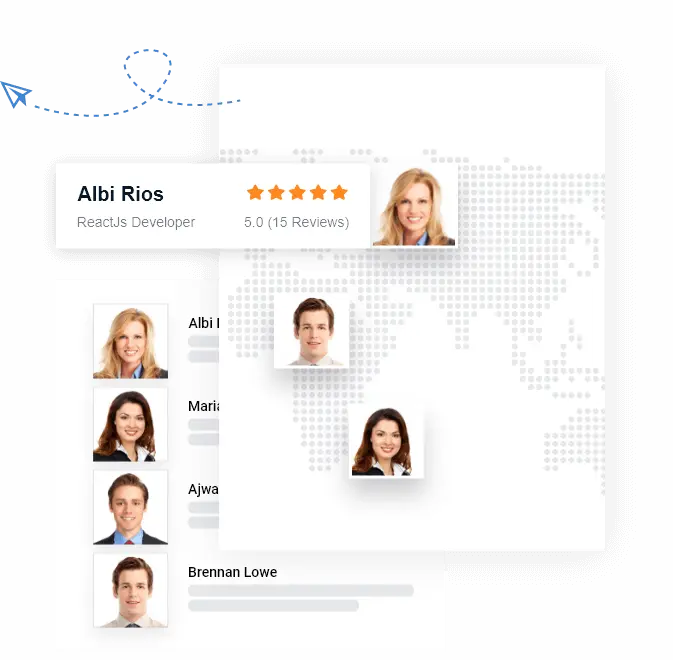Over time, Android app development has changed dramatically as developers have always looked for ways to improve maintainability and efficiency.
The usage of fragments, a fundamental component in the construction of modular and reusable components, is one important aspect of this evolution. We'll examine the nuances of working with fragments in this article, including their significance, application, and best practices.

Getting started With Android Fragments

An Explanation Of Android Fragments
Android fragments are separate parts that you can put together to make scalable and adaptable user interfaces. By representing a segment of an activity's behavior or user interface, they let developers create modular and reusable components for their apps.
The Value Of Reusable And Modular Parts
In Android development, the modular approach encourages code scalability, maintainability, and reuse. In order to achieve modularity, fragments are essential because they enable developers to design unique components that are simple to combine and reuse across various application components.
Comprehending Android Segments

Explanation Of Android Fragments
Similar to self-contained modules, Android fragments each have their layout and behavior. They offer an adaptable method for structuring and designing intricate user interfaces because they can be dynamically added to or removed from an activity.
Use Of Fragments In Android Development Has Advantages
Utilizing fragments has a number of benefits, including enhanced code reuse, better organization, and the capacity to develop user interfaces that are responsive and flexible.
Fragments can be used by developers to create apps that fluidly change to fit different screen sizes and orientations.
Explore Our Premium Services - Give Your Business Makeover!
Working With Fragments

Creating Fragments
Developers can extend the Fragment class and add the required methods to create a fragment. The FragmentManager can then be used to add fragments to activities, enabling dynamic and adaptable user interface designs.
Managing Fragment Transactions
In order to add, remove, or replace fragments within an activity, fragment transactions are necessary. Handling these transactions correctly guarantees a seamless user experience and helps avoid common problems such as overlapping fragments.
Implementing Fragment Communication
Communication is frequently required between fragments or between them and their hosting activities. Interfaces can achieve this by facilitating smooth communication between the various parts of an application.
Building Modular Components

Modularity Is Crucial For Android Development
Modular code can be easier to manage as its components can be broken into more manageable chunks, making testing and debugging as well as developer collaboration simpler, leading to an enhanced development process that produces greater returns for resources invested.
Rules For Constructing Modular Elements
Developers should abide by best practices when developing modular components, which includes creating clear interfaces and clearly delineating concerns in each module.
Each one must serve its intended function without duplicating features from others.
Reusable Components In Android

Design Guidelines For Producing Reusable Parts
Respecting design concepts like abstraction, loose coupling and encapsulation when developing reusable components is critical.
By following these rules, they can quickly integrate with various areas of an application without disruption or delay.
Reusable Component Examples In Android Development
Reusable components, such as utility classes, modular user interface elements and custom views, are examples of reusable components that promote code reuse.
To promote their usage more widely in an application's various areas of need, design these pieces in such a way as to be easily adaptable by plugging them in easily to different spots within it.
Also Read: Android In-App Purchases: A Developer's Guide for 30% Revenue Boost
Boost Your Business Revenue with Our Services!
Best Practices For Fragment Usage

Keeping Away From Typical Pitfalls
Developers using fragments must remain alert to common hazards, such as memory leakage and inconsistent user interface, to reduce any problems.
Adopting recommended procedures - like fragment lifecycle management - helps alleviate such concerns.
Optimizing Fragment Performance
Optimizing fragment performance entails minimizing complex layouts, using efficient data retrieval methods and lazy loading; these procedures serve to enhance both app overall performance as well as user experience.
Fragment Lifecycle

Overview Of The Fragment Lifecycle
Understanding fragment lifecycle events such as onCreate, onStart, and onDestroy is crucial for efficient development.
Understanding each state change efficiently requires being familiar with events like these - to manage fragment state changes effectively developers need to become adept with events like these.
Managing Events In The Fragment Lifecycle
When fragment lifecycle events are handled correctly, the programme will function as intended in a variety of situations, including when it is operating in the background or when its orientation changes.
Design Patterns For Fragments
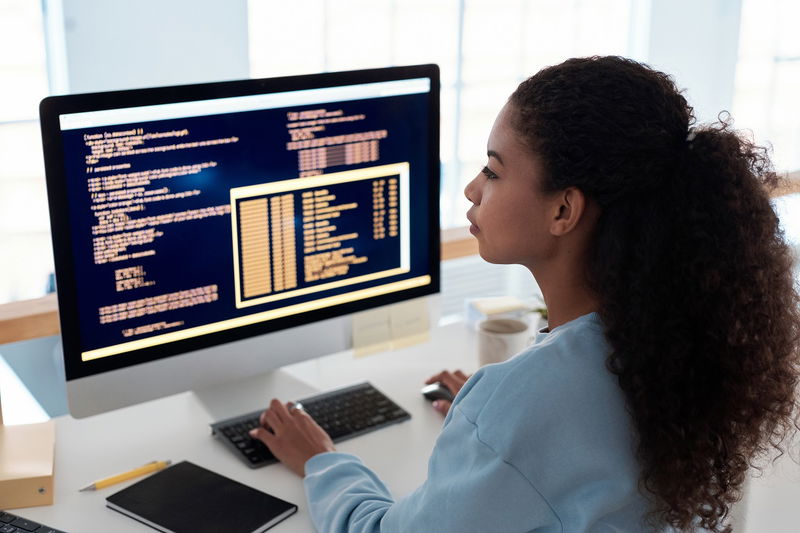
Investigating Design Patterns Appropriate For Fragments
Coding structures that improve code organization and maintainability can be applied to fragments, such as the Observer or Singleton patterns.
Selecting the appropriate design pattern is contingent upon the particular needs of the application.
Design Pattern Implementation In Android Development
When putting design patterns into practice, one must be aware of the distinctive qualities of fragments and choose patterns that complement the application's overall architecture.
This results in a codebase that is more organized and cohesive.
Fragment Testing

Importance Of Testing Fragments
It is essential to test fragments to make sure they work and are compatible with various devices and situations.
Frameworks for automated testing can be used to expedite testing and spot possible problems early in the development process.
Strategies For Effective Fragment Testing
To fully assess how fragments behave, developers can use techniques like unit testing, integration testing, and user interface testing.
To ensure the application's resilience, testing should encompass a range of use scenarios.
Explore Our Premium Services - Give Your Business Makeover!
4 Reasons To Use Android Fragments

Below are some advantages of using android fragments:
Handling Form-Factor Variations In Devices
The primary UI class in Android is commonly considered to be the Activity class. While it is true that Activities provide the user interface (UI) for an application, they are also responsible for many other tasks like platform interaction and lifecycle management.
Putting all of this work inside the Activity class makes it harder to handle form factor variations in devices. In the end, one of two things takes place.
- A single activity must handle numerous special cases for different form factors.
- For every form factor, a distinct Activity is made, and the non-user-interface details are repeated or otherwise shared among all the Activities.
Android Fragments solves this issue by handling the UI specifics and handing off the remaining duties to the Activity.
In this manner, a distinct Fragment can be made for every form factor, and each Fragment's sole duty would be to handle the UI details unique to that form factor. After that, the Activity is free to assign the UI duty to the relevant Fragment for the active form factor.
Information Transfer Between App Screens
In the past, every screen in an Android application was developed as a distinct Activity. Because the Android Intent mechanism prevents passing a reference type that is an object directly between Activities, passing data between screens becomes difficult.
Alternatively, a globally accessible reference must be made available, or the object must be serialized. This headache associated with data passing is entirely avoided by treating each screen as a separate Fragment. Fragments can always access a given Activity and always exist within its context.
The Fragment for each screen can easily access the object reference by means of the Activity since the relevant information is stored within the Activity.
User Interface Organization
Tabs and Dropdown Lists are two of the most widely used UI metaphors for structuring application screens. When there are only a few screens, Tabs are great; when there are several screens, like when choosing a folder from the Android email app, Dropdown Lists are great.
It's simple to implement these UI metaphors with fragments. To switch between the Fragments that are currently displayed in either scenario, you just need to set the Android ActionBar to the appropriate navigation mode, implement the necessary interface, and then use a FragmentTransaction.
- ActionBar is used by tabs.ActionBar as well as NAVIGATION MODE TABS.TabListener
- ActionBar is used in dropdown lists.ActionBar and NAVIGATION_MODE_LIST.Listener OnNavigation
Advanced UI Metaphors
As Android Fragments become more widely used, they play a bigger role in rich user interface design and serve as the basis for some of the more sophisticated UI metaphors.
Swipe-based navigation, which allows you to navigate between screens in an application by moving your finger from one side of the display to the other, is one of my favorites.
All you need to do is create a Fragment for every screen in your app, put a ViewPager in the UI layout, and link the ViewPager to a FragmentPagerAdapter to add swipe navigation.
Conclusion
For Android app developers, working with fragments is not an option it's a must for building scalable, modular, and maintainable apps.
The benefits of modularity, reusable parts, and effective fragment management contribute to a more streamlined and productive development process.
The power of modular and reusable components is something that developers should embrace as the landscape of Android development changes.
This method shortens the development lifecycle, promotes collaboration, and improves the quality of the code.