Are You Tired of Looking for Ways to Enhance the Functionality and Appearance of the Moodle Website? Is Anything Telling You to Upgrade Designs / Features? Would it be necessary to...
In 2025, attracting new dental patients starts with a strong online presence. The numbers clearly show how important that is.Around 64% of adults had at least one dental visit that...
Statista reports that the AI-driven web design market is growing rapidly, with a projected CAGR of 26.60% from 2025 to 2031. By 2031, it's expected to hit $1.01 trillion in val...
Let's cut to the chase: The web doesn't wait. Your competitors aren't waiting. And the biggest technological shift since the cloud, Artificial Intelligence, is already ...
In today's digital landscape, your website is often the first touchpoint between your brand and potential customers, and first impressions count. Studies show that 75% of use...
In the B2B software world, your website isn't just a digital brochure; it's your hardest-working salesperson, your primary lead-generation engine, and the first impression ...
Did you know that 94% of first impressions relate to a website's design?. That means your website's look and feel play a huge role in how people see your brand.If you're look...
A 2025 study by DesignRush found that 94% of first impressions are based on visual design, and 75% of users form trust based on a website's appearance. A cluttered ...
A brilliant idea for a website or app is worthless without flawless execution. Far too often, promising projects spiral into chaos: budgets bloat, deadlines are missed, and the fin...
A 200% increase in conversion rates can come from having a well-designed user interface (UI).Even though marketers and UX designers know how powerful good design is, many beginners...
Your website is your first impression, and in 2025, it better be a good one. A staggering 88% of users abandon sites that deliver a poor experience. If your site doesn't...
In 2025, global eCommerce sales are estimated at $6.86 trillion. In the U.S. alone, online sales are expected to hit $1.29 trillion this yearThis massive growth shows one thing cle...
Did you know that more than 70% of people check out companies online before deciding to call them? In 2025, having just any website won't cut it for plumbing businesses. You ...
In 2025, a strong website isn't optional; it's essential. Studies show that 94% of first impressions are based on design, meaning visitors form an opinion about yo...
Did you know that 94% of first impressions on a website are based on design? In 2025, this number matters more than ever, especially for B2B companies looking to build trust from t...
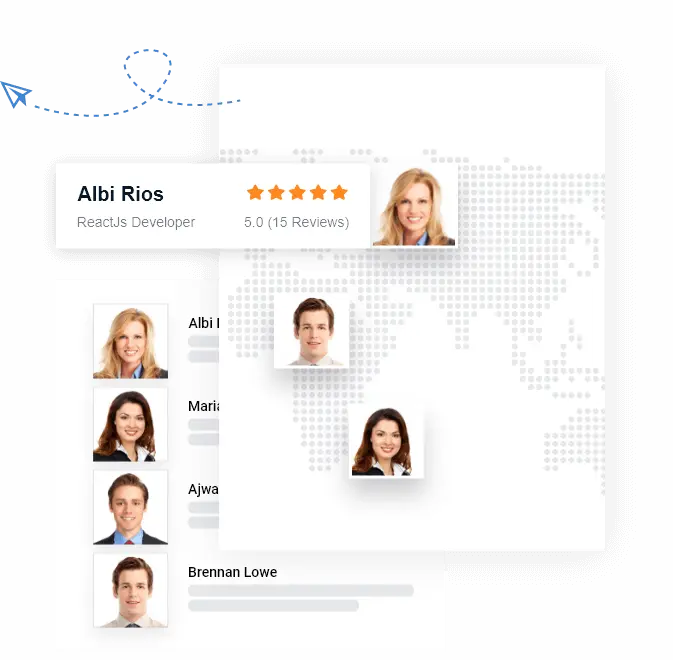
Coder.Dev is your one-stop solution for your all IT staff augmentation need.