For business leaders, a website is not a brochure; it is a critical piece of digital infrastructure, a 24/7 sales engine, and the primary interface for customer experience.
Therefore, web design is not an aesthetic choice, but a strategic investment. The difference between a beautiful site and a high-performing business asset lies in the rigorous application of core principles.
Ignoring these foundational elements is a common, costly mistake. It leads to high bounce rates, low conversion rates, and the need for expensive, reactive redesigns.
As experts in Digital Product Engineering, we view these 7 core principles of good web design not as guidelines, but as a non-negotiable framework for achieving measurable business outcomes, scalability, and long-term competitive advantage.
This blueprint is designed for the busy executive, focusing on the strategic 'why' and the quantifiable 'how' of world-class web design.
Key Takeaways: The Executive Summary
- User-Centricity is ROI: The foundation of good web design is a deep understanding of the user (UX/UI), which directly translates into higher adoption and lower customer churn.
- Speed is Revenue: Performance is a core principle. A 100-millisecond delay in load time can hurt conversion rates by 7%, making speed a critical business metric.
- Compliance is Risk Mitigation: Accessibility (A11y) is no longer optional. Non-compliance exposes your business to legal risk (thousands of lawsuits filed annually in the US) and excludes a significant market segment.
- Consistency Builds Trust: Adhering to standards and consistency across all touchpoints reduces cognitive load, builds brand trust, and improves the efficiency of your internal development teams.
- AI Augmentation: Future-ready web design integrates AI for predictive UX, automated accessibility checks, and real-time CRO, moving beyond static design to a dynamic, intelligent digital product.
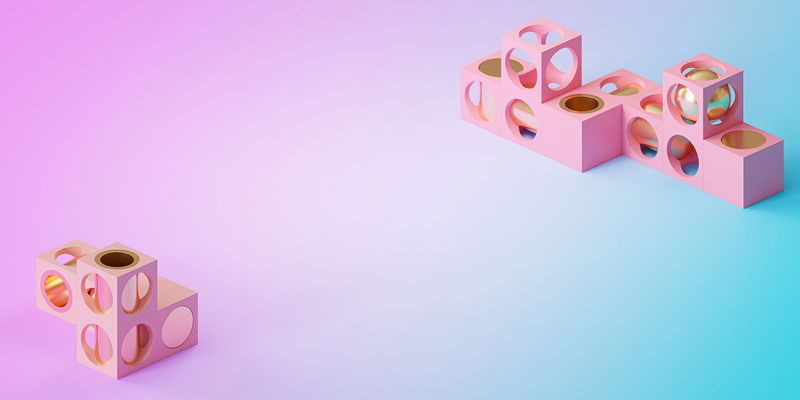
Principle 1: User-Centricity (UX/UI) - The Foundation of Digital Strategy 🎯
The first and most critical principle is putting the user at the center of every design decision. This is the core of User Experience (UX) and User Interface (UI) design.
A user-centric approach ensures that the website's structure, navigation, and content flow align perfectly with the user's goals, not just the company's internal structure. This is how you reduce friction and increase task completion.
The Business Impact of Poor UX
When users struggle to find information or complete a task, they leave. This is not just a lost visitor; it is a direct hit to your bottom line.
According to Coders.dev research on high-performing enterprise websites, a 15% improvement in UX can lead to a 20% reduction in customer support costs because the interface is intuitive enough to answer questions proactively. We leverage foundational principles, such as those outlined by the Nielsen Norman Group, to ensure usability is baked into the architecture.
- UX Focus: Information Architecture (IA), user flows, wireframing, and usability testing.
- UI Focus: Visual design, interactivity, branding, and micro-interactions.
To build a truly user-centric digital product, you need designers who are also strategists, capable of translating complex business logic into intuitive interfaces.
This is especially true for mobile experiences.
For a seamless, high-converting mobile experience, consider partnering with specialized talent.
Is your mobile experience costing you conversions?
Don't let a clunky mobile UX be the weak link in your digital strategy. We provide vetted, expert mobile designers.
Hire a dedicated team to perfect your mobile-first user experience.
Hire Mobile Website DesignersExplore Our Premium Services - Give Your Business Makeover!
Principle 2: Visual Hierarchy & Clarity - Guiding the Executive Eye 👁️
Visual hierarchy is the arrangement of elements to show their order of importance. It dictates where a user's eye lands first, second, and third.
For a busy executive, clarity is paramount; they need to find the critical data or CTA immediately. A good design uses size, color, contrast, spacing, and placement to create a clear, logical path through the content.
The Power of Contrast and White Space
Minimalist, aesthetic design is not just a trend; it is a functional principle. By eliminating irrelevant or rarely needed information, you diminish the cognitive load on the user.
White space (or negative space) is the designer's tool for focus. It separates elements, making the most important ones, like a 'Request Demo' button, stand out. A lack of clarity is a failure of communication, and in B2B, a failure of communication is a failure to close the deal.
| Element | Strategic Goal | Design Application |
|---|---|---|
| Primary CTA | Maximize Conversion | High-contrast color, prominent placement (above the fold). |
| Headlines (H1, H2) | Establish Information Hierarchy | Large, bold font, clear separation from body text. |
| Images/Video | Build Trust/Empathy | High-resolution, relevant to the adjacent text, used sparingly to avoid clutter. |
Principle 3: Responsiveness & Mobile-First - The Non-Negotiable Standard 📱
In today's market, a website must look and function flawlessly on every device-from a 4-inch smartphone to a 30-inch desktop monitor.
This is the essence of responsive web design. The 'Mobile-First' approach, where design starts with the smallest screen, is now the industry standard, driven by Google's indexing practices and user behavior.
Neglecting this principle is a strategic error. It directly impacts your search engine rankings and alienates a majority of your potential audience.
For a deeper dive into the technical requirements, explore our guide on Responsive Web Design Principles.
Why Responsiveness is a Business Imperative
The importance of responsive design goes beyond just aesthetics; it is fundamental The Importance Of Responsive Web Design For Business Growth And Online Visibility.
A study found that 61% of users are unlikely to return to a site on mobile if they have trouble browsing it, and 79% visit a competitor's site instead. This is a direct loss of market share.
Responsive Design Checklist for Executives
- ✅ Does the site pass Google's Mobile-Friendly Test?
- ✅ Is the navigation menu intuitive on a small screen (e.g., a hamburger menu)?
- ✅ Are all touch targets (buttons, links) large enough for a finger?
- ✅ Does the content scale and reflow logically without horizontal scrolling?
- ✅ Are images optimized to load quickly on mobile networks?
Principle 4: Consistency & Standards - Building Trust and Reducing Cognitive Load 🤝
Consistency means using the same design elements, terminology, and behavior across the entire website. This includes consistent color palettes, typography, button styles, error message formats, and the placement of key navigation elements.
This principle is closely tied to the UX heuristic of 'Consistency and Standards'.
The Strategic Value of Consistency
In neuromarketing, consistency builds trust and security. When a user sees a familiar pattern, their brain expends less energy, reducing 'cognitive load.' This makes the experience feel effortless and professional.
For an enterprise, consistency is enforced through a robust Design System, which provides a single source of truth for all UI components.
- Internal Benefit: Speeds up development. Our AI-enabled teams can utilize pre-vetted, consistent components, reducing development time and ensuring quality across large-scale projects.
- External Benefit: Reinforces brand identity. A consistent experience across your website, app, and marketing materials strengthens brand recognition and authority.
Principle 5: Accessibility (A11y) - Expanding Your Market and Mitigating Risk ♿
Web accessibility, or A11y, is the practice of designing and developing websites so that people with disabilities can perceive, understand, navigate, and interact with them.
This includes users with visual, auditory, physical, speech, cognitive, and neurological disabilities. Compliance is typically measured against the Web Content Accessibility Guidelines (WCAG).
The Dual Mandate: Ethics and Finance
For US-based businesses, accessibility is a legal requirement under the Americans with Disabilities Act (ADA). The financial risk of non-compliance is significant, with thousands of digital accessibility-related lawsuits filed annually in the United States.
However, the business case is even more compelling: companies that prioritize accessibility are four times as likely to outperform their competitors in total shareholder returns (Accenture).
By ignoring WCAG standards, you are excluding a market segment that spends billions annually.
Core Accessibility Requirements
- Keyboard Navigation: All elements must be operable using only a keyboard.
- Alt Text: All non-decorative images must have descriptive alternative text for screen readers.
- Color Contrast: Text and background colors must meet minimum contrast ratios.
-
Semantic HTML: Using correct HTML tags (e.g.,
<h1>for headings,<button>for buttons) to provide structure for assistive technologies.
Take Your Business to New Heights With Our Services!
Principle 6: Performance & Speed - The Conversion Multiplier ⚡
Performance is the speed at which your website loads and responds to user input. This is not a technical detail for the IT department; it is a critical Conversion Rate Optimization (CRO) factor.
Users have zero patience for slow websites.
Quantifying the Cost of Delay
The data is unequivocal: speed directly impacts revenue. Studies have consistently shown that conversion rates are 3x higher on sites loading in just 1 second compared to those requiring 5 seconds.
Furthermore, a 100-millisecond delay in load time can hurt conversion rates by 7%.
This is why our Digital Product Engineering teams focus on Core Web Vitals (CWV) from the outset, optimizing server response times, image compression, and code efficiency.
We treat milliseconds as a competitive advantage.
Performance KPI Benchmarks (Targeting Top Tier)
| Metric | Description | Target Benchmark |
|---|---|---|
| First Contentful Paint (FCP) | Time until the first element is rendered. | < 1.8 seconds |
| Largest Contentful Paint (LCP) | Time until the main content is loaded. | < 2.5 seconds |
| Cumulative Layout Shift (CLS) | Measures visual stability. | < 0.1 |
| Time to Interactive (TTI) | Time until the page is fully interactive. | < 3.8 seconds |
Principle 7: Conversion-Focused Design (CRO) - The Ultimate Business Metric 📈
The final principle ties all the others together: every design decision must be made with a clear business goal in mind.
Conversion-Focused Design is the strategic application of UX/UI, clarity, speed, and consistency to maximize the percentage of visitors who complete a desired action (a 'conversion').
From Aesthetics to Action
A conversion could be a lead form submission, a product purchase, a demo request, or a newsletter sign-up. This principle requires a data-driven approach, utilizing A/B testing and analytics to continuously refine the user journey.
For e-commerce platforms, this is the difference between a browsing site and a revenue generator.
Our expertise in Neuromarketing ensures we tap into the emotions that drive action-trust, security, and the excitement of a solution.
This is achieved by:
- Clear Value Proposition: The user must know what you offer and why it matters within seconds.
- Frictionless Forms: Minimizing required fields and using smart defaults.
- Strategic CTAs: Placing clear, compelling calls-to-action in the user's path at the moment of highest intent.
If your e-commerce platform is underperforming, a conversion-focused design overhaul is the most direct path to increased revenue.
Is your e-commerce site leaving revenue on the table?
Conversion-focused design is a science. We build e-commerce experiences that are engineered for maximum sales and AOV.
Partner with our expert designers to transform your e-commerce conversion rate.
Hire E Commerce Website DesignersDiscover our Unique Services - A Game Changer for Your Business!
2026 Update: The AI Augmentation of Core Web Design Principles
While the 7 core principles remain evergreen, their execution is being profoundly enhanced by AI. This is the future of digital product engineering:
- AI for Predictive UX: AI analyzes millions of user sessions to predict where users will struggle, allowing for proactive design adjustments before a single A/B test is run.
- Generative Design: AI tools can generate thousands of aesthetic and minimalist design variations, allowing human designers to focus on strategic problem-solving.
- Automated Accessibility & Performance: AI-powered tools continuously monitor code for WCAG violations and performance bottlenecks (like LCP issues), providing real-time fixes and ensuring compliance and speed are maintained 24/7.
The strategic advantage lies not in replacing human designers, but in augmenting their capabilities with AI-driven precision and scale.
This is the core of Coders.dev's The 7 Core Principles Of Good Web Design delivery model.
Conclusion: Web Design as a Strategic Business Asset
The 7 core principles of good web design-User-Centricity, Visual Hierarchy, Responsiveness, Consistency, Accessibility, Performance, and Conversion Focus-are the pillars of a successful digital presence.
For the modern executive, adhering to this framework is not about following trends; it's about mitigating legal risk, expanding market reach, and directly driving revenue through optimized digital performance.
The complexity of implementing these principles at an enterprise scale, especially while integrating modern AI capabilities and maintaining CMMI Level 5 process maturity, requires a trusted, expert partner.
At Coders.dev, we don't just design websites; we engineer high-performing digital products. Our Vetted, Expert Talent, backed by ISO 27001 and SOC 2 certifications, ensures your project is delivered securely, efficiently, and with a 95%+ client retention rate.
Article Reviewed by Coders.dev Expert Team: Our content is validated by our team of B2B Software Industry Analysts, Conversion Rate Optimization Experts, and Full-Stack Software Development leaders to ensure the highest level of authority and practical relevance.
Frequently Asked Questions
What is the single most important principle of good web design for B2B companies?
The single most important principle is Conversion-Focused Design (CRO). While User-Centricity (UX/UI) is the foundation, CRO is the metric that proves the business value of the design.
For B2B, every element-from the clarity of the value proposition to the placement of the 'Request Demo' button-must be optimized to move a prospect through the sales funnel. A design that looks great but doesn't convert is a failed business asset.
How does web design impact SEO and search engine rankings?
Web design directly impacts SEO through two core principles: Responsiveness and Performance/Speed.
Google uses Core Web Vitals (CWV) as a ranking factor, meaning slow-loading or non-mobile-friendly sites are penalized. Furthermore, good Information Architecture (part of User-Centricity) creates clear site structure, which helps search engine crawlers understand and index your content more effectively, leading to higher visibility.
Is web accessibility (A11y) a legal requirement or just a best practice?
In the United States, web accessibility is a legal requirement under the Americans with Disabilities Act (ADA). Non-compliance, particularly with the Web Content Accessibility Guidelines (WCAG), exposes companies to significant legal risk, with thousands of lawsuits filed annually.
Beyond legal compliance, it is a critical business best practice that expands your addressable market and reinforces a positive, inclusive brand image.
Ready to build a digital product that adheres to all 7 core principles?
Stop settling for designs that are merely 'pretty.' Demand a website that is engineered for performance, compliance, and maximum conversion.
Partner with Coders.Dev's AI-augmented, CMMI Level 5 certified experts for your next web design project.
Request a Free ConsultationRelated articles
Coder.Dev is your one-stop solution for your all IT staff augmentation need.
