You aren't just looking to build a website; you are looking to engineer a professional ecosystem. Building a platform like LinkedIn is not a simple coding project; it is a complex, multi-layered strategic venture that requires deep expertise in social networking, recruitment technology, content distribution, and, critically, AI-driven scalability.
The challenge is not replicating the features, but replicating the network effect and the intelligent matching that drives user value.
As B2B software industry analysts and full-stack development experts, we understand that your primary concerns are scope creep, time-to-market, and securing a reliable, expert team.
This guide cuts through the noise to provide a clear, phased blueprint, focusing on the essential Minimum Viable Product (MVP) features, the robust technology stack required for enterprise-level performance, and the strategic monetization models that will ensure your platform's long-term success.
Key Takeaways for Building a Professional Networking Platform
- Start with a Niche MVP: Do not attempt to build all of LinkedIn at once. Focus your MVP on two core features: Professional Profiles and a high-value, niche-specific Connection/Feed loop to drive initial engagement.
- AI is the Core IP: The true value of a professional network lies in its intelligent matching (jobs, people, content). Your competitive edge must be built on a robust AI/ML engine for personalized feeds and skill-based recommendations.
- Budget for Enterprise Scale: A platform of this complexity is an enterprise-level build. Expect a custom MVP to start in the $80,000-$150,000+ range, with full-scale development easily exceeding $250,000, depending on feature depth and team structure.
- Prioritize Vetted Expertise: The complexity demands senior, vetted talent. Mitigate risk by partnering with a provider offering verifiable process maturity (CMMI 5, SOC 2) and guarantees like a free-replacement policy.
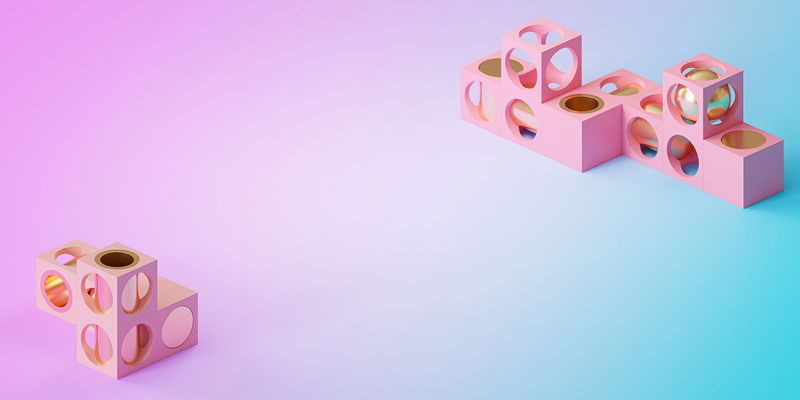
The Strategic Blueprint: Deconstructing the LinkedIn Model (MVP Focus) 🎯
The biggest mistake founders make is trying to build a 'LinkedIn clone' with every feature on day one. This leads to budget overruns and a diluted user experience.
The strategic approach is to identify the core value proposition for your target niche and build a laser-focused MVP.
LinkedIn's success is built on a dual-sided marketplace: professionals seeking career growth and businesses seeking talent.
Your MVP must deliver immediate, tangible value to both sides.
Core MVP Features: The Non-Negotiables
For a successful launch, your platform needs to be functional, secure, and engaging. We recommend focusing on these four pillars for your initial release:
- Professional Profile System: More than a resume, it's a digital identity. Must include experience, education, skills, and a photo.
- Connection Management: The ability to send, accept, and manage connections (1st, 2nd, 3rd degree).
- Content Feed (The Algorithm): A simple, chronological feed that can later be augmented with AI. Must support text and image posts.
- Basic Messaging: A secure, real-time chat function for 1:1 communication.
MVP vs. Advanced Feature Roadmap
A clear roadmap manages stakeholder expectations and controls costs. Below is a framework for phasing your development:
| Feature Category | MVP (Phase 1) | Advanced (Phase 2 & Beyond) |
|---|---|---|
| Profiles & Identity | Basic Profile, Connection List, Profile Search | Skill Endorsements, Recommendations, Multimedia Portfolio, Knowledge Base Integration |
| Networking & Content | Chronological Feed, Text/Image Posts, 1:1 Messaging | AI-Personalized Feed, Live Video, Groups/Communities, Content Analytics, Newsletter Feature |
| Talent & Recruitment | Basic Job Postings, Simple Keyword Search | AI-Driven Skill Matching, Recruiter Dashboards, InMail, Applicant Tracking System (ATS) Integration (See: How To Create A Website Like Indeed) |
| Learning & Development | Links to External Resources | Integrated Learning Management System (LMS), Certification Tracking (See: How To Build A Website Like Coursera) |
Related Services - You May be Intrested!
The Technology Stack for Scalability and Performance ⚙️
A professional networking platform is a high-traffic, data-intensive application. Choosing the right technology stack is paramount for achieving the necessary speed, security, and ability to scale to millions of users.
You need a stack that supports rapid iteration while maintaining enterprise-grade stability.
Backend, Frontend, and Database Choices
We recommend a modern, decoupled architecture to ensure flexibility and performance:
- Backend (The Engine): Node.js (Express/NestJS) or Python (Django/Flask). Node.js is excellent for real-time, I/O-heavy operations like chat and feed updates. Python is superior for integrating the complex AI/ML models that drive core platform intelligence.
- Frontend (The User Experience): React or Vue.js. These frameworks enable fast, responsive user interfaces and are essential for delivering an ADHD-Friendly, polished experience.
- Database (The Data Core): A hybrid approach is best. Use PostgreSQL or MySQL for relational data (user profiles, connections, financial transactions) and a NoSQL database like MongoDB or a graph database like Neo4j for managing the complex, non-relational 'social graph' data.
- Cloud & DevOps: AWS or Azure, managed with Kubernetes and CI/CD pipelines. This is non-negotiable for a platform that must scale like How To Build A Website Like Amazon.
The AI/ML Engine: Your Competitive Edge
The difference between a simple job board and a true professional network is the intelligence layer. AI/ML is not a luxury; it is the core intellectual property (IP) that drives user retention and monetization.
Our AI-enabled services focus on:
- Personalized Feed Ranking: Using NLP and collaborative filtering to determine which posts, people, and jobs are most relevant to a user, maximizing engagement.
- Skill-Gap Analysis & Learning Recommendations: Analyzing a user's profile and career goals to suggest relevant courses or certifications.
- Intelligent Talent Matching: Moving beyond keyword search to semantic matching. According to Coders.dev research, implementing an AI-driven skill-matching algorithm can reduce time-to-hire on a professional network by up to 35%.
KPI Benchmarks for Professional Network Performance
| Metric | Definition | Target Benchmark (Post-MVP) |
|---|---|---|
| Daily Active Users (DAU) / Monthly Active Users (MAU) Ratio | Measures user stickiness. | > 20% |
| Connection Acceptance Rate | Indicates network quality and relevance. | > 40% |
| Time-to-Hire (TTH) | Key metric for the recruitment side. | < 30 Days (for high-demand roles) |
| Content Virality (K-Factor) | Average number of new users generated by an existing user. | > 1.0 (for organic growth) |
Is your platform idea too complex for a standard team?
Building a scalable, AI-driven professional network requires CMMI Level 5 process maturity and vetted, expert talent-not freelancers.
Let's engineer your competitive advantage with our AI-augmented development team.
Request a Free ConsultationDiscover our Unique Services - A Game Changer for Your Business!
Monetization and Growth Strategies: Beyond Premium Subscriptions 💰
A successful professional network must have a robust, diversified revenue model that scales with user growth. Relying solely on a basic premium subscription is a recipe for slow growth.
The most effective models leverage the data and the network effect you create.
The Three Pillars of Revenue: Talent, Advertising, and Learning
- Talent Solutions (The Core Revenue Driver): This is the most lucrative pillar. Charge companies for premium tools like Recruiter Dashboards, advanced search filters, and InMail credits. This is a high-value B2B service, not a consumer subscription.
- Advertising & Sponsored Content: Offer targeted advertising based on professional demographics (job title, industry, skills). This requires a sophisticated ad platform, but the B2B ad rates are significantly higher than consumer social media.
- Premium Subscriptions (The Upsell): Offer a premium tier to individual users for features like 'Who's viewed your profile,' advanced analytics, and access to a learning platform.
- Learning & Certification: Integrate or partner for professional development courses, charging either a subscription fee or a per-course fee. This not only generates revenue but also increases user engagement and profile completeness.
The Development Roadmap: Cost and Timeline Framework ⏱️
For a project of this scale, a fixed-price model is often too rigid. We recommend a Staff Augmentation Services model, allowing you to hire a vetted, trusted team of experts (developers, AI/ML engineers, QA) that scales with your needs, ensuring cost-efficiency and flexibility.
Phase 1: Discovery & Prototyping
This phase is crucial for de-risking the entire project. It involves detailed requirements gathering, UX/UI design for the MVP, technical architecture planning, and creating a clickable prototype.
This typically takes 4-6 weeks.
Phase 2: MVP Development & Launch
This is the core build of the non-negotiable features. Given the complexity of a secure profile system, real-time feed, and messaging, this phase requires a dedicated, cross-functional team.
Estimated Cost and Timeline for a Professional Network MVP
| Development Component | Estimated Time (Weeks) | Estimated Cost Range (USD) |
|---|---|---|
| UX/UI Design & Prototyping | 4-6 | $15,000 - $25,000 |
| Backend Development (API, Database, Auth) | 12-16 | $40,000 - $70,000 |
| Frontend Development (Web & Mobile Hybrid) | 10-14 | $35,000 - $60,000 |
| QA, Testing & Security Audit | 4-6 (Concurrent) | $10,000 - $20,000 |
| Total MVP Estimate | 16-20 Weeks | $100,000 - $175,000+ |
Note: This estimate is for a high-quality, custom-built MVP. Full-scale development, including advanced AI features, dedicated mobile apps, and enterprise integrations, will require a multi-year roadmap and significantly higher investment, often exceeding $250,000 to $500,000+.
2026 Update: The Rise of Niche Professional Networks 🚀
The market has moved past the idea of a single, monolithic professional network. The future lies in niche professional platforms that offer hyper-specific value.
Instead of competing with the scale of LinkedIn, focus on dominating a vertical (e.g., FinTech compliance, remote-first engineering, sustainable agriculture). These niche platforms can charge higher B2B rates because their audience is pre-qualified and highly valuable.
This trend reinforces the need for a modular, scalable architecture. By building your platform with a microservices approach, you can easily spin up new, niche-specific features or even entirely new vertical platforms without rebuilding the core infrastructure.
This strategic flexibility is what separates future-winning solutions from legacy systems.
Discover our Unique Services - A Game Changer for Your Business!
Conclusion: Engineering Your Professional Ecosystem
Building a website like LinkedIn is a journey from a strategic concept to a complex, AI-driven digital product. It demands more than just coding; it requires a partnership with a team that understands enterprise-level scalability, data security (ISO 27001, SOC 2), and the critical role of AI in driving user value.
At Coders.dev, we specialize in providing this exact expertise. As a talent marketplace for Digital Product Engineering, we match you with vetted, expert talent-strictly zero freelancers-who possess the CMMI Level 5 process maturity to deliver your vision.
Our AI-enabled services, combined with customer peace of mind offerings like a 2-week trial (paid) and free-replacement of non-performing professionals, ensure your project is delivered securely and successfully. We have been in business since 2015, delivering 2000+ successful projects for marquee clients like Careem, Amcor, and Medline.
Don't just build a website; engineer a market-leading platform.
Article reviewed by the Coders.dev Expert Team: B2B Software Industry Analysts and Full-stack Development CXOs.
Frequently Asked Questions
What is the primary difference between building a social network and a professional network?
The primary difference is the core value proposition and monetization. A social network focuses on personal connections and advertising revenue.
A professional network, like LinkedIn, focuses on career and business utility (job matching, skill verification, B2B lead generation). Its core revenue is derived from Talent Solutions (Recruiters) and Learning, making the data quality and AI-driven matching far more critical than simple engagement metrics.
How can I reduce the initial cost of building a LinkedIn-like platform MVP?
- Focus on a Niche: Target a specific industry (e.g., only healthcare professionals) to reduce the scope of features and the initial user base size you need to support.
-
Prioritize Web Over Native Mobile: Start with a responsive web application first.
This eliminates the need for two separate native mobile development streams (iOS and Android) in the MVP phase, significantly reducing initial cost and time.
-
Leverage Staff Augmentation: Instead of hiring a full, expensive in-house team, use a flexible staff augmentation model to hire high-skilled, remote developers.
This can reduce labor costs by up to 40% while maintaining quality and process maturity (CMMI 5).
What is the most critical technical challenge in building a professional networking site?
The most critical technical challenge is real-time, personalized feed and search scalability. As the user base grows, the system must instantly process millions of data points (connections, posts, job listings) and deliver a highly relevant, personalized feed to each user.
This requires advanced cloud architecture, microservices, and sophisticated AI/ML algorithms, not just a standard database setup. Failure here results in slow load times and low user retention.
Ready to build a professional network that scales and dominates its niche?
Don't let the complexity of AI, scalability, and security derail your vision. Our CMMI Level 5, SOC 2 certified experts deliver future-ready platforms with a 95%+ client retention rate.
Secure your competitive edge with a risk-free, 2-week paid trial of our expert team.
Start Your Project DiscoveryRelated articles
Coder.Dev is your one-stop solution for your all IT staff augmentation need.
