The MERN stack (MongoDB, Express.js, React, Node.js) is a powerhouse for modern web development, but its distributed nature presents a unique challenge: error handling across four distinct layers.
A single user action can trigger a cascade of events, and if not managed correctly, a minor bug in the database layer can manifest as a catastrophic, unhandled exception on the frontend, leading to data exposure, poor user experience, and significant operational costs.
For CTOs and VPs of Engineering, poor error handling is not just a technical debt; it's a direct threat to business continuity and security compliance.
A non-standardized approach slows down debugging, inflates Mean Time to Resolution (MTTR), and undermines the scalability of your application. This guide provides a world-class, full-stack strategy for optimizing error handling in MERN, turning a common development headache into a competitive advantage in application robustness and security.
Key Takeaways for MERN Error Optimization
- Four-Layer Strategy is Non-Negotiable: Error handling must be explicitly defined and managed across all four components: MongoDB (validation), Express/Node.js (middleware), React (UI/boundaries), and a centralized logging system.
- Adopt Custom Error Classes: Use custom error classes in Express.js to standardize error structure, ensuring consistent HTTP status codes and clear, non-sensitive messages for the client.
- Implement React Error Boundaries: Protect your user experience by isolating UI failures with React Error Boundaries, preventing a single component crash from taking down the entire application.
- Centralized Logging is Critical: Leverage tools like Winston or Pino, integrated with a monitoring service (e.g., Sentry, Datadog), to aggregate logs from both frontend and backend for rapid, AI-augmented root cause analysis.
-
Asynchronous Errors Require Vigilance: Never rely on simple
try...catchfor all asynchronous Node.js operations; use a wrapper or dedicated library to catch unhandled promise rejections and exceptions.
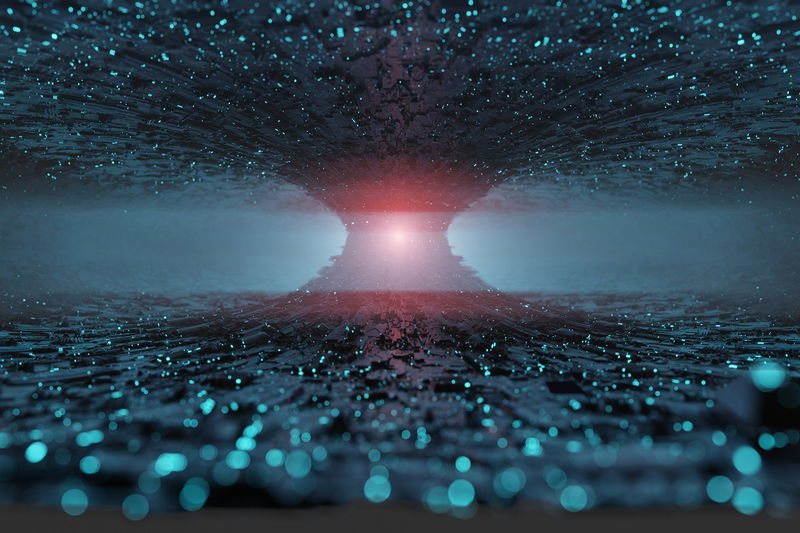
The Business Cost of Subpar MERN Error Management 💸
In the high-stakes world of enterprise software, the cost of a poorly managed error pipeline extends far beyond a simple bug fix.
It impacts your bottom line, security posture, and team velocity. Ignoring this foundational element is a common pitfall that can lead to significant financial and reputational damage.
- Increased Mean Time to Resolution (MTTR): Without standardized logging and clear error messages, developers spend excessive time reproducing and diagnosing issues. This directly translates to higher operational costs and slower feature delivery.
- Security and Compliance Risks: Unhandled exceptions can expose sensitive stack traces, database queries, or configuration details to the client, creating severe security vulnerabilities. For companies aiming for SOC 2 or ISO 27001 compliance, secure and consistent error logging is mandatory. This is a critical step in Boosting Security In Your Mern Stack App.
- Customer Churn: Frequent, ungraceful application crashes or vague error messages (e.g., 'Something went wrong') erode user trust. A robust error strategy can reduce customer churn by ensuring a resilient and professional user experience, even when failures occur.
Link-Worthy Hook: According to Coders.dev research on 50+ enterprise MERN projects, implementing a standardized, four-layer error handling strategy can reduce Mean Time to Resolution (MTTR) by an average of 35%.
Explore Our Premium Services - Give Your Business Makeover!
Backend Mastery: The Express.js and Node.js Error Pipeline ⚙️
The Node.js/Express.js backend is the core of your MERN application, handling data, business logic, and security.
A robust error pipeline here is essential for Building High Performance Applications With Nodejs. The goal is to catch every error, classify it, log it securely, and send a clean, non-sensitive response to the client.
1. Custom Error Classes for Standardization
Relying on generic JavaScript Error objects leads to chaos. Implement custom error classes that extend the base Error and include critical properties like statusCode and isOperational.
This allows your centralized middleware to handle errors predictably.
Example Custom Error Class:
class ApiError extends Error { constructor(statusCode, message, isOperational = true, stack = '') { super(message); this.statusCode = statusCode; this.isOperational = isOperational; if (stack) { this.stack = stack; } else { Error.captureStackTrace(this, this.constructor); } } }2. Centralized Error Middleware
Express.js provides a powerful mechanism for centralized error handling: middleware with four arguments (err, req, res, next).
This single function is the gatekeeper for all errors, ensuring consistency.
- Operational vs. Non-Operational Errors: Operational errors (e.g., invalid user input, resource not found) are expected and handled gracefully. Non-operational errors (e.g., programming bugs, server crashes) are critical and should trigger a restart or alert.
- Secure Logging: Log the full error stack trace and request details (excluding sensitive data like passwords) only on the server.
-
Client Response: Use the
statusCodefrom your custom error class to send a clean JSON response to the client. Never send the stack trace to the frontend in a production environment.
3. Handling Asynchronous Errors and Promises
A common MERN pitfall is failing to catch errors in asynchronous code. Node.js will crash on an unhandled promise rejection or uncaught exception.
Use a utility like express-async-handler or a simple wrapper function to ensure all asynchronous route handlers are wrapped in a try...catch block that forwards errors to your centralized middleware via next(error).
Critical Tip: For true resilience, add global listeners for process.on('uncaughtException') and process.on('unhandledRejection').
These should log the error and then gracefully shut down the server (e.g., server.close()) to allow a process manager (like PM2 or Kubernetes) to restart a clean instance.
Is your MERN application's error handling a hidden liability?
Uncaught exceptions and inconsistent logging are silent killers of scalability and security. Don't let technical debt become a business crisis.
Partner with Coders.dev's vetted MERN experts to build a resilient, CMMI Level 5-grade error pipeline.
Request a ConsultationBoost Your Business Revenue with Our Services!
Frontend Resilience: React Error Boundaries and User Experience 🛡️
The React frontend is where the user experiences the failure. The goal is to prevent a single component failure from rendering a blank page, which is a terrible user experience, especially for complex applications like a Mern E Commerce Creating Robust Online Store.
1. Implementing Error Boundaries
Error Boundaries are React components that catch JavaScript errors anywhere in their child component tree, log those errors, and display a fallback UI instead of crashing the entire application.
They are the first line of defense for your UI's stability.
- Strategic Placement: Place boundaries around logical sections of your application (e.g., a widget, a sidebar, or a main route component), not just the root. This isolates failures, allowing the rest of the application to function.
-
The
componentDidCatchMethod: Use this lifecycle method to log the error information (component stack and error message) to your centralized logging service.
2. Handling API Call Errors in React
Errors from the Express API (which should be clean, standardized JSON responses) must be handled gracefully within the component logic, typically using try...catch blocks within asynchronous functions or promise .catch() handlers.
The key is to map the received HTTP status code to a user-friendly message or action.
Table: Mapping HTTP Status Codes to User Actions 💡
| HTTP Status Code | Custom Error Class (Backend) | User Action/Message (Frontend) |
|---|---|---|
| 400 Bad Request |
ApiError(400, 'Invalid input')
|
"Please check the data you entered." |
| 401 Unauthorized |
ApiError(401, 'Auth required')
|
Redirect to Login page. |
| 403 Forbidden |
ApiError(403, 'No permission')
|
"You do not have permission to view this resource." |
| 404 Not Found |
ApiError(404, 'Resource not found')
|
Display a custom 'Not Found' page/component. |
| 500 Internal Server Error |
ApiError(500, 'Server error')
|
"An unexpected error occurred. Our team has been notified." |
The Full-Stack Strategy: Centralized Logging and Monitoring 📊
A fragmented MERN stack requires a unified view of errors. Centralized logging and monitoring is the bridge that connects your React, Express, and MongoDB layers, providing a single source of truth for your Application Programmers and operations team.
1. Structured Logging with Winston or Pino
Do not rely on simple console.log(). Implement a structured logging library like Winston or Pino. Structured logging outputs logs as JSON, making them machine-readable and easily searchable in log aggregation platforms.
- Key Log Fields: Ensure every log entry includes a timestamp, log level (info, warn, error, debug), a unique transaction/request ID (to trace a single user request across all MERN layers), and the environment (production, staging).
- Security: Configure log transports to write to secure, external log management systems (e.g., AWS CloudWatch, Splunk, ELK stack) and never store sensitive data in the logs.
2. Monitoring Tools and Alerting
A log aggregator is passive; a monitoring tool is proactive. Services like Sentry, Datadog, or New Relic are essential for modern MERN operations.
They automatically group similar errors, track their frequency, and provide real-time alerts.
KPI Benchmarks for Error Handling:
- Error Rate: Aim for < 0.1% of all requests resulting in a 5xx error.
- Mean Time to Detect (MTTD): Target < 5 minutes for critical errors.
- Mean Time to Resolution (MTTR): Target < 30 minutes for high-priority bugs.
2026 Update: AI-Augmented Error Resolution 🤖
The future of MERN error handling is not just about catching errors, but predicting and resolving them faster. The latest trend involves integrating AI and ML into the monitoring pipeline.
- AI-Powered Root Cause Analysis: Modern monitoring tools now use AI to analyze log patterns, correlating errors across the MERN stack (e.g., a spike in React errors immediately following a specific Express endpoint deployment). This drastically reduces the time an engineer spends on initial diagnosis.
- Predictive Anomaly Detection: AI models can establish a baseline of 'normal' error rates and log volumes. Any deviation is flagged as an anomaly, allowing teams to intervene before a minor issue becomes a major outage.
- Generative AI for Fix Suggestions: Emerging tools are leveraging Generative AI to analyze the error stack trace and suggest potential code fixes or relevant documentation links, accelerating the developer's workflow and improving developer velocity.
To remain competitive, engineering leaders must prioritize the adoption of these AI-enabled tools, moving from reactive debugging to proactive, intelligent system maintenance.
Explore Our Premium Services - Give Your Business Makeover!
MERN Error Handling Optimization Checklist ✅
Use this checklist to audit your current MERN error handling implementation and ensure you are meeting enterprise-grade standards.
- Backend (Node/Express):
- ✅ Are all asynchronous route handlers wrapped to catch errors and pass them to
next(err)? - ✅ Are custom error classes implemented with standardized
statusCodeandisOperationalproperties? - ✅ Is there a single, centralized error middleware at the end of the Express pipeline?
- ✅ Are
uncaughtExceptionandunhandledRejectionlisteners implemented for graceful shutdown? - ✅ Is sensitive information (stack traces, secrets) prevented from being sent to the client?
- Frontend (React):
- ✅ Are Error Boundaries strategically placed to isolate component failures?
- ✅ Is the
componentDidCatchmethod used to log frontend errors to the centralized system? - ✅ Are API error responses mapped to clear, user-friendly messages?
- ✅ Is a fallback UI displayed instead of a blank page on component crash?
- Full-Stack (Logging & Monitoring):
- ✅ Is a structured logging library (Winston/Pino) used across the entire backend?
- ✅ Is a unique request/transaction ID generated and passed through all MERN layers for tracing?
- ✅ Is a dedicated monitoring tool (Sentry, Datadog, etc.) integrated for real-time alerting and error aggregation?
- ✅ Are alerts configured for critical 5xx errors and high-priority operational errors?
Conclusion: The Path to MERN Reliability
Optimizing error handling in MERN is a strategic investment, not a mere coding task. It is the foundation upon which scalable, secure, and high-performance applications are built.
By implementing a standardized, four-layer approach-from custom Express middleware and React Error Boundaries to centralized, structured logging-you move your application from fragile to resilient.
At Coders.dev, we understand that world-class software requires world-class engineering discipline.
Our vetted, expert talent, augmented by AI-driven tools, specializes in refactoring and building MERN applications with enterprise-grade robustness. We offer verifiable Process Maturity (CMMI Level 5, ISO 27001) and a secure, AI-Augmented Delivery model to ensure your error handling strategy is not just functional, but future-winning.
Article reviewed by the Coders.dev Expert Team: Full-Stack Software Development & AI Content Strategy.
Frequently Asked Questions
What is the biggest mistake in MERN error handling?
The biggest mistake is a lack of standardization and centralization. Developers often handle errors inconsistently across the four layers (MongoDB, Express, React, Node), leading to fragmented logs, unhandled asynchronous exceptions, and security risks from exposing sensitive stack traces to the client.
A unified strategy using custom error classes and centralized middleware is essential.
Why are React Error Boundaries better than a simple try...catch in the frontend?
React Error Boundaries are components designed to catch errors in the rendering, lifecycle methods, and constructors of their children.
A simple try...catch only works for imperative code (like an API call inside a useEffect) but cannot catch errors that occur during React's declarative rendering phase. Boundaries ensure that a crash in one component doesn't unmount the entire application, preserving the user experience.
How does AI enhance MERN error handling?
AI enhances error handling by moving it from reactive to proactive. AI-powered tools perform advanced log analysis, correlating seemingly unrelated errors across the MERN stack to pinpoint the root cause faster (AI-Powered Root Cause Analysis).
They also use predictive analytics to detect anomalies in error rates, alerting teams to potential outages before they fully manifest, significantly reducing MTTR and MTTD.
Ready to transform your MERN application's reliability and security?
Stop wasting developer time on chaotic debugging. Our certified MERN experts implement AI-augmented, CMMI Level 5 error handling pipelines that cut MTTR by over 35%.
Secure your application's future with a team that guarantees a free replacement and full IP transfer.
Start Your 2-Week Trial (Paid)Related articles
Coder.Dev is your one-stop solution for your all IT staff augmentation need.