
The Mobile Experience Has Been Revolutionized With The Introduction Of New Technology, And Mobile UI Designers Are In A Prime Position To Leverage These Advances To Create Engaging, Innovative Experiences.
With The Right Knowledge And Skillset, Designers Can Use Cutting-edge Tools And Features To Build Powerful Interfaces That Captivate Users And Bring Their Ideas To Life. In This Article, We'll Discuss How Mobile UI Designers Can Use The Latest Technology To Create Immersive User Experiences That Drive Engagement And Encourage Creativity.
Understanding The Benefits Of Leveraging Latest Technology

The Mobile User Interface (UI) Design Industry Is Constantly Evolving, And Staying Ahead Of The Game Can Be A Challenge.
However, Leveraging The Latest Technologies Available Can Give Mobile UI Designers An Edge In Creating Innovative Experiences For Their Users. Understanding The Benefits Of Leveraging These Latest Technologies Can Help Mobile UI Designers To Create More Effective Designs That Engage Users In Powerful Ways.
One Of The Major Benefits Of Leveraging New Technologies Is Increased Efficiency And Improved Performance. By Taking Advantage Of Advancements In Hardware And Software Technology, UI Designers Are Able To Create Designs That Are Optimized For Their Target Device, Leading To Faster Loading Times And Smoother User Experiences.
These Optimizations Also Help To Reduce Battery Drain On Devices, Allowing Users To Enjoy Longer Sessions Without Needing To Recharge Their Device As Often As They Would Otherwise Have Needed Too.
Another Benefit Is Enhanced Security For Both Developers And Users Alike. Many Modern Technological Advances Include Better Encryption Techniques Which Offer Increased Protection Against Data Theft Or Misuse By Malicious Actors.
This Helps Ensure That User Data Remains Safe From Prying Eyes While Also Protecting Developers From Potential Legal Or Financial Repercussions If A Breach Were Ever To Occur On Their Platform Or Application.
Finally, Utilizing Modern Technology Allows UI Designers Greater Flexibility When It Comes To Designing Experiences For Different Types Of Devices Such As Smartphones, Tablets, Desktops & Laptops Etc., Enabling Them To Create Unique Interfaces Tailored Specifically For Each Type Of Device With Ease - Something That Would Have Been Much More Difficult Before These Advancements Had Been Made Available On The Market..
Additionally Many Newer Technologies Come With Powerful Toolsets Which Allow Developers & Designers Alike More Control Over How They Design & Implement Features Into Their Applications - Giving Them Unprecedented Freedom When It Comes Developing An Engaging Experience For Users Across All Platforms & Devices Types Alike!
By Understanding How Leveraging New Technology Can Benefit Both Themselves And Their End-users; Mobile UI Designers Will Be Able Understand What Needs Doing In Order Keep Up With Competition While Continuing Provide Exceptional UX/UI Design Experiences Everyone Involved!
Utilizing Advanced Tools And Frameworks For UI Design

As Mobile UI Designers, It's Essential To Stay Up-to-date On The Latest Technology And Tools Available In Order To Create Innovative User Experiences.
Utilizing Advanced Tools And Frameworks Can Help You Take Your Designs To The Next Level And Build Dynamic, Interactive Apps That Engage Users.
One Of The Best Ways To Get Started With Advanced UI Design Is By Utilizing A Comprehensive Framework. Frameworks Provide A Set Of Components, Libraries, And Templates That Make Building Complex UIs Easier Than Ever Before.
Popular Frameworks Such As React Native, Ionic Framework, Flutter, And Xamarin Offer Powerful Features For Creating Stunning Mobile Designs With Ease. With These Tools At Your Disposal, You Can Quickly Create Intuitive App Experiences That Look Great On Any Device.
In Addition To Frameworks There Are Also Numerous Other Advanced Tools You Can Use For UI Design Purposes. For Example Software Like Adobe XD Gives You Access To Powerful Prototyping Capabilities So You Can Test Out Interface Ideas Without Having To Write Any Code.
Other Popular Options Such As Figma Or Sketch Allow Designers More Flexibility When It Comes To Creating Unique UIs From Scratch Using Vector Graphics Instead Of Code-based Solutions Like CSS Or HTML5/CSS3.
At The End Of The Day Using Advanced Tools And Frameworks For UI Design Will Give Your Designs An Extra Edge Over Competitors By Allowing Users To Have A Better Experience Interacting With Your App Or Website Interface-all While Keeping Development Costs Lower In Comparison With Custom Coding Solutions From Scratch Each Time..
By Leveraging Modern Technology Trends Such As These Mobile Designers Will Be Able Unlock New Possibilities When It Comes Their Creative Projects!
Improving User Experience Through Creative Interactions

Creative Interactions Are Becoming Increasingly Important In User Experience Design As More People Rely On Their Mobile Devices For Everyday Tasks.
As A Mobile UI Designer, It Is Essential To Understand The Latest Technologies And Trends In Order To Create Innovative Experiences That Engage And Excite Users. Here Are Some Tips On How To Leverage The Latest Technology For Creative Interactions That Improve User Experience:
1. Utilize Animation And Micro-interactions
Animations Can Add Visual Appeal, Provide Feedback, And Help Guide Users Through An Experience. Micro-interactions Such As Hover States Or Buttons With Subtle Animations Can Also Be Used To Keep Users Engaged While They Interact With An Interface.
2. Leverage Augmented Reality (AR)
AR Has Become Increasingly Popular In Recent Years, Especially With The Introduction Of Apple's ARKit Platform For IOS Devices.
This Technology Allows UI Designers To Bring Digital Content Into A Physical Environment, Creating Immersive Experiences That Connect With Users On A Deeper Level Than Traditional UI Designs Can Offer.
3. Tap Into Voice User Interfaces (VUIs)
Voice User Interfaces Are Quickly Becoming Mainstream Due To Advances In Artificial Intelligence (AI) Technologies Like Apple's Siri And Amazon's Alexa Platforms.
VUIs Allow Users To Interact With Digital Content Using Their Voice Instead Of Relying Solely On Touch Screens Or Keyboards Which Make Them A Great Tool For Improving UX Design By Providing Natural Language Processing Capabilities That Allow For More Efficient Interaction Between Humans And Machines..
By Leveraging These Techniques Along With Other Creative Interaction Methods Such As Gesture Control Or Haptic Feedback, Mobile UI Designers Can Create Innovative Experiences That Will Help Engage And Delight Their Users While Improving Overall Usability Of The Product They Are Designing
Boost Your Business Revenue with Our Services!
Achieving Consistency Across Different Platforms

The Digital World Is Constantly Changing And Evolving, Making It Difficult For Mobile UI Designers To Keep Up With The Latest Trends.
As Such, Achieving Consistency Across Different Platforms And Devices Can Be A Challenge. To Ensure That Users Have A Seamless Experience Regardless Of The Platform They Are Using, Mobile UI Designers Must Leverage The Latest Technology To Create Innovative Experiences.
One Way To Ensure Consistency Across Different Platforms Is Through Cross-platform Development Tools. By Utilizing Cross-platform Frameworks Like React Native Or Flutter, Developers Can Design Apps That Are Optimized For Both IOS And Android Devices.
These Frameworks Also Allow Designers To Easily Share Code Between Platforms Which Helps Keep User Interfaces Consistent Across All Devices. Additionally, Using These Tools Allows Developers To Quickly Develop Apps While Maintaining A High Level Of Quality Assurance Throughout The Process.
Another Approach Mobile UI Designers Should Take When Striving For Consistency Across Various Platforms Is By Leveraging Device-agnostic Designs And Layouts.
This Means Designing An Interface That Works Well On Any Device Regardless Of Its Size Or Resolution So That Users Can Get The Same Experience No Matter What Type Of Device They Are Using. Designers Should Focus On Creating Interfaces With Elements Such As Typography, Color Palettes, Icons And Photographs That Look Good On Any Screen Size Or Shape Without Needing Additional Adjustments Or Optimization Afterwards.
Finally, In Order To Ensure A Consistent User Experience Across Multiple Platforms It Is Important For Mobile UI Designers To Use Responsive Design Techniques In Accordance With Industry Standards Like Material Design From Google Or Apple's Human Interface Guidelines (HIG).
These Guidelines Provide Detailed Information About How Elements Should Be Implemented As Well As Best Practices When It Comes To Designing User Interfaces For Different Types Of Devices - From Desktops Computers All The Way Down To Smartwatches - So That Users Always Get An Optimal Experience Regardless Of What Platform They Are Using At Any Given Time.
By Taking Advantage Of Cross-platform Development Tools Combined With Responsive Design Techniques In Accordance With Industry Guidelines Like Google's Material Design And Apple's HIGs; Mobile UI Developers Can Create Innovative Experiences While Ensuring Their Products Remain Consistent Across Multiple Devices And Platforms Simultaneously - Allowing Them Deliver Nothing But High Quality User Experiences No Matter Where Their Users Go Next!
Boost Your Business Revenue with Our Services!
Delivering Seamless Performance And Responsiveness

As Mobile UI Designers Look To Create Innovative Experiences, They Must Ensure That Their Designs Provide A Seamless Performance And Responsiveness.
This Means Creating An Experience That Is Both Easy To Use And Fast To Load, While Also Providing Users With The Features They Need.
To Achieve This, Designers Should Take Advantage Of The Latest Technologies Available Such As HTML5, CSS3, And JavaScript.
These Technologies Allow For More Dynamic Content On Mobile Devices And Can Be Used To Create Faster Loading Times As Well As Smooth Animations. Additionally, Leveraging APIs Such As Google Maps Or Apple Pay Will Allow For Smoother Integration Of Services Into The Application Itself.
Designers Should Also Take Into Account User Feedback When Designing Their Interfaces In Order To Ensure They Are Delivering An Experience Tailored Specifically For Their Users' Needs.
By Understanding How Users Interact With A Product Or Service And What Type Of Interactions Are Desirable From Them, Designers Can Create Experiences That Are Both Enjoyable And Efficient For Users.
Finally, By Staying Up-to-date On Design Trends In The Industry It Will Help Inspire New Ideas About How Best To Handle User Interactions Within Applications Without Sacrificing Performance Or Usability.
By Taking All These Factors Into Consideration During The Design Process Designers Can Make Sure That Their Designs Deliver Seamless Performance And Responsiveness Without Compromising On Quality Or Innovation.
Creating Unique Visual Elements And Animations

Creating Visually Appealing And Engaging Experiences Is The Key To Success In Mobile UI Design. With The Advances In Technology, Mobile UI Designers Have More Tools Than Ever Before To Create Innovative User Experiences.
From Leveraging 3D Objects, Animations And Other Interactive Elements, Designers Can Create Unique Visual Elements And Animations That Will Captivate Users. Here Are Some Tips On How To Leverage These New Technologies For Creating Unique Visual Elements And Animation For Your App Or Website:
1. Utilize 3D Objects
Using 3D Objects Allows You To Add Depth, Object Motion, Scale Effects, Reflection And More Into Your Designs. This Provides A Great Opportunity For Designers To Create Unique Visuals That Stand Out From Others In The Market.
Utilizing 3D Objects Can Also Be Used As An Effective Marketing Tool As It Adds A Layer Of Realism Which Can Help Engage Users With Your Product Or Service .
2. Use Animation
Animations Allow You To Capture Attention Quickly By Conveying Messages Effectively In A Short Period Of Time. Animations Also Add Life Into Static Visuals Making Them Come Alive With Movement Which Helps Keep User Engagement High Throughout Their Experience On Your App Or Website
Additionally , Adding Animation Will Help Make The Overall Design Look More Professional And Polished .
3. Create Interactive Elements
Interactive Elements Such As Forms , Sliders , Buttons Etc Give Users Control Over Their Experience While Providing Interactivity Which Helps Keep Them Engaged With Your Product Or Service
These Interactive Elements Should Be Implemented Strategically Taking Into Consideration User Flow So They Aren't Just Added Randomly But Instead Are Placed Where They Make Sense Within The Flow Of The App/website Experience .
By Utilizing These New Technologies Available Today , Mobile UI Designers Can Create Unique Visual Elements And Animations That Will Captivate Users While Delivering An Engaging Experience On Any Platform
These Techniques Combined With Thoughtful Design Principles Are Surefire Ways To Ensure Maximum Impact When Creating Innovative User Experiences On Mobile Devices .
Optimizing Mobile UI Design For Different Devices

In An Increasingly Digital World, Mobile UI Design Is Becoming An Essential Way To Create A Unique And Engaging User Experience.
As Mobile Usage Continues To Grow, So Does The Need For Designers To Optimize Their Designs For Different Devices. Designers Must Consider Device-specific Features Such As Screen Size, Resolution, Input Types And Hardware Capabilities When Creating Mobile UI Designs.
One Of The Most Important Things Designers Can Do When Optimizing Their Designs For Different Devices Is To Focus On The User's Needs.
Mobile Users Have Very Specific Needs That Differ Greatly From Those Of Desktop Or Laptop Users. It's Important To Understand What These Needs Are And How They Affect Your Design Decisions. This Means Making Sure That Elements Like Navigation, Content Hierarchy And Overall Layout Are Designed With These Users In Mind.
Designers Should Also Take Advantage Of The Latest Technology Available When Optimizing Their Mobile UI Designs For Different Devices.
This Includes Using Responsive Design Techniques That Allow A Single Website Or App To Automatically Adjust Its Layout Based On The Device It's Being Viewed On As Well As Leveraging Technologies Such As Artificial Intelligence (AI) And Machine Learning (ML). AI Can Be Used To Identify Patterns In User Behavior Which Can Then Be Used By Designers To Customize User Experiences Accordingly While ML Allows Designers To Create More Efficient Layouts Through Predictive Analytics.
The Key Takeaway Here Is That Optimizing Your Mobile UI Design For Different Devices Is Essential If You Want Your Product Or Service To Stand Out Amongst Competitors In Today's Crowded Marketplace.
By Understanding User Needs, Leveraging The Latest Technologies Available And Carefully Considering Device-specific Features Like Screen Size And Resolution You Will Be Able Set Yourself Apart From Other Similar Offerings And Create Truly Innovative Experiences Designed Specifically With Your Target Audience In Mind
Related Services - You May be Intrested!
Taking Advantage Of Emerging Technologies Such As AI And Machine Learning
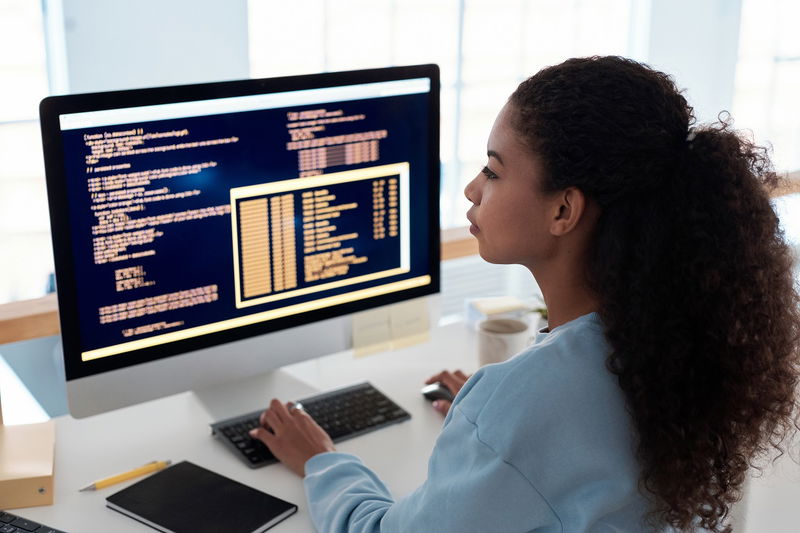
As Mobile UI Designers, It Is Essential To Stay On Top Of The Latest Technology Trends In Order To Create Unique And Innovative Experiences For Users.
With The Rapid Rise Of Artificial Intelligence (AI) And Machine Learning (ML), Mobile UI Designers Have An Exciting Opportunity To Take Advantage Of These Emerging Technologies And Create Entirely New User Experiences.
AI And ML Can Be Used To Automate Complex Tasks That Would Otherwise Require Manual Input From Mobile UI Designers.
This Automation Can Help Streamline Workflows And Reduce Development Time, Allowing Mobile Teams To Speed Up Their Design Process While Still Delivering High-quality Results. Additionally, AI-driven Design Tools Can Provide Valuable Insights Into User Behavior Patterns As Well As Predictive Analytics That Enable Designers To Better Understand Customer Needs And Preferences.
In Addition, AI-driven Tools Such As Natural Language Processing (NLP) Can Be Used By Mobile UI Designers For More Advanced Features Such As Voice Recognition Or Chatbots That Provide Personalized Customer Support.
For Example, A Voice Assistant App Could Be Created With NLP Technology So Users Can Easily Find What They Are Looking For Without Having To Scroll Through A Search Bar Or Type In Keywords Manually. Similarly, Chatbots Could Be Designed With ML Algorithms So Customers Receive Relevant Information Quickly And Accurately When They Ask Questions Or Make Inquiries About Products/services Via Text Message Or Social Media Platforms Like Facebook Messenger.
Overall, Taking Advantage Of Emerging Technologies Such As AI And ML Is An Excellent Way For Mobile UI Designers To Stay Ahead Of The Curve While Also Providing Their Customers With Unique Digital Experiences Tailored Specifically To Their Needs/preferences.
By Leveraging These Technologies Effectively, Mobile Teams Will Not Only Save Time But Also Ensure They Are Creating Innovative Designs That Will Keep Their Customers Engaged Over The Long Term.
Related articles
Coder.Dev is your one-stop solution for your all IT staff augmentation need.
