Squarespace has cemented its reputation as the go-to platform for businesses and creatives who prioritize stunning design and simplicity.
Its all-in-one nature, which bundles hosting, security, and templates, makes it an attractive option for a fast, visually-driven online presence. However, for a busy executive or a growing mid-market company, the question remains: How much does a professional website truly cost?
The common misconception is that because the platform is user-friendly, the total investment is minimal. The reality is that the Squarespace web design cost is a two-part equation: the predictable platform fees and the variable, yet critical, professional design and strategy investment.
Ignoring the latter is the difference between a functional digital brochure and a high-converting business asset.
As B2B software industry analysts, we know you are focused on Total Cost of Ownership (TCO) and measurable Return on Investment (ROI).
This guide breaks down the true investment required to leverage Squarespace's design power with the strategic rigor of a CMMI Level 5 development partner.
Key Takeaways: Squarespace Web Design Cost
- 💰 Cost Range: A professional, custom Squarespace website built by an expert agency typically costs between $5,000 and $20,000+, depending on complexity (e-commerce, custom code, integrations).
- ✅ The Two Pillars: The total cost is split between the Platform Subscription (approx.
$192-$588+ annually) and the Professional Service Fee (strategy, design, CRO).
- 💡 Value is Strategy: You are not paying for a template install; you are investing in a strategic Information Architecture, custom CSS/JavaScript, and Conversion Rate Optimization (CRO) to maximize lead generation.
- ⚙️ TCO Advantage: Squarespace's managed hosting and security often result in a lower long-term TCO compared to self-hosted platforms like WordPress, freeing up budget for digital marketing.
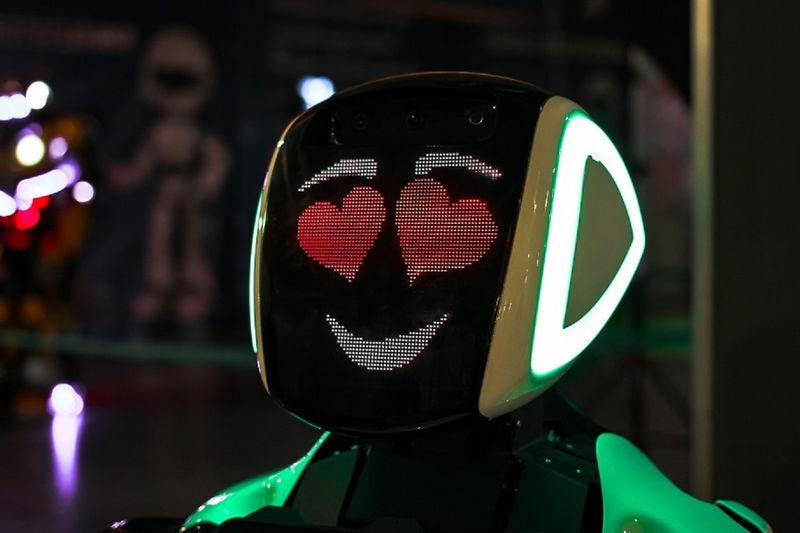
The Two Pillars of Squarespace Web Design Cost: Platform vs. Professional Service
To accurately budget for your project, you must separate the recurring platform costs from the one-time professional service fees.
The platform cost is the 'rent' for your digital space, while the service fee is the investment in the 'architecture' that makes that space profitable.
Pillar 1: Squarespace Platform Subscription Fees
Squarespace's pricing is transparent, but choosing the wrong tier can limit your growth or force an unnecessary upgrade.
The annual commitment offers significant savings (typically 25-30%) over monthly billing. For a serious business, the Personal plan is rarely sufficient.
| Plan (Annual Pricing Estimate) | Estimated Annual Cost Range | Key Features for Business | Best For |
|---|---|---|---|
| Personal | $192 - $216 | Basic website, custom domain, SSL security. | Portfolio, simple blogs, personal brands. |
| Business/Core | $276 - $300 | Custom CSS/JavaScript, advanced analytics, e-commerce (3% transaction fee). | Growing SMBs, professional services, lead generation. |
| Basic Commerce | $324 - $360 | 0% transaction fees, POS, advanced e-commerce tools. | Small online stores, product-focused businesses. |
| Advanced Commerce | $588 - $1,188+ | Advanced shipping, abandoned cart recovery, APIs for custom integration. | Scaling e-commerce, businesses needing system integration. |
Note: These figures are estimates based on typical annual billing and may vary. Additional costs like a custom domain (if not included for the first year) or premium extensions (e.g., scheduling, email campaigns) will add to this annual TCO.
Pillar 2: The Cost of Professional Design & Development
This is the variable cost that determines the quality and performance of your site. It covers the expertise needed to turn a template into a high-performing asset.
The cost is directly proportional to the scope, the designer's experience, and the strategic depth of the project. For a CMMI Level 5 firm like Coders.dev, this investment ensures process maturity and a conversion-focused outcome.
- Basic Customization (Junior/Freelancer): $1,500 - $4,000. Focuses on template selection, basic content population, and minor style adjustments.
- Strategic Custom Build (Expert Agency): $5,000 - $12,000. Includes discovery, custom UX/UI, strategic content placement, SEO setup, and custom code injection for unique features.
- Advanced E-commerce/Integration (Enterprise-Ready): $12,000 - $25,000+. Involves complex e-commerce setup, third-party API integration (CRM, ERP), advanced CRO, and detailed training.
This range is competitive, especially when compared to the cost of a custom WordPress web design, which often requires a larger budget for initial build and higher ongoing maintenance.
Ready to build a high-ROI Squarespace site without the guesswork?
Stop settling for a basic template. Your business needs a conversion-focused, strategically designed digital asset.
Explore Coders.Dev's CMMI Level 5 Squarespace Design Services.
Get a Free ConsultationDeconstructing the Professional Squarespace Design Cost (The 'Agency' Factor)
When you hire an expert, you are purchasing a solution to a business problem, not just a website. The price reflects the strategic components that drive your ROI.
This is where the cost of hiring a Squarespace designer truly breaks down.
Scope & Complexity: The Primary Cost Driver
The number of pages is less important than the complexity of the functionality and the strategic depth required.
- Simple (5-10 Pages): Focus on brand presence, clear navigation, and a single CTA (e.g., Contact Us).
- Medium (10-25 Pages): Requires custom layouts, blog integration, lead magnet funnels, and advanced SEO structure.
- Complex (25+ Pages/E-commerce): Involves product databases, payment gateway integration, custom member areas, and complex data collection forms.
Custom Functionality & Code Injection (The 'Beyond the Template' Cost)
Squarespace is a closed system, but expert developers can inject custom CSS and JavaScript to achieve unique design elements and functionality that go beyond the standard editor.
This is a critical service for mid-market companies that need a unique brand identity.
- Custom Code: Needed for advanced animations, unique header/footer designs, or integrating non-native features.
- Third-Party Integrations: Connecting Squarespace to your CRM (Salesforce, HubSpot), ERP, or specialized marketing tools. This requires API expertise and secure system integration.
Content, SEO, and Conversion Rate Optimization (CRO)
A beautiful site that doesn't convert is a costly failure. A significant portion of a professional fee is allocated to strategic elements:
- Information Architecture (IA): Structuring the site for optimal user flow and search engine crawlability.
- On-Page SEO: Keyword research, meta-data optimization, and image optimization.
- CRO: Strategic placement of calls-to-action, A/B testing recommendations, and mobile-first design to ensure a seamless experience. According to Coders.dev research, professionally designed Squarespace sites see a 15-25% higher conversion rate compared to DIY sites within the first six months.
✅ 7 Factors That Increase Your Squarespace Design Cost
- E-commerce Complexity: Number of products, variants, and shipping rules.
- Custom Code: Requiring advanced CSS/JavaScript for unique design elements.
- Third-Party Integrations: Connecting to external CRMs, inventory, or booking systems.
- Content Migration: Moving a large volume of content from a legacy platform.
- Advanced SEO Strategy: Deep keyword research and competitive analysis.
- Custom Graphics/Branding: Requiring logo, iconography, or custom photography.
- Tight Deadline: Expedited projects often incur a premium fee.
Explore Our Premium Services - Give Your Business Makeover!
Squarespace Cost Comparison: DIY vs. Freelancer vs. Expert Agency
The choice of partner is the single biggest determinant of your final cost and, more importantly, your ROI. While a DIY or freelance approach may seem cheaper upfront, it carries significant hidden risks.
The Hidden Costs of DIY and Freelancers
The allure of low-cost options is strong, but they often lead to the 'cost of fixing' later:
- DIY: The cost is your time, which is the most expensive resource for an executive. You risk poor SEO, non-optimal UX, and a lack of custom functionality, resulting in low conversion rates.
- Freelancer: Quality is highly variable. You face risks of project abandonment, lack of process maturity, and no guaranteed support or security compliance (e.g., SOC 2). This is the real cost of outsourcing web design without proper vetting.
The Coders.dev Agency Advantage: Process Maturity and Predictable Outcomes
Choosing an expert agency like Coders.dev, which offers dedicated Squarespace Design Services, provides certainty and risk mitigation.
| Factor | DIY (Your Time) | Freelancer (Varies) | Coders.dev (Expert Agency) |
|---|---|---|---|
| Initial Build Cost | $0 - $1,000 (Software) | $1,500 - $8,000 | $5,000 - $20,000+ |
| Process Maturity | None | Low/Ad-hoc | CMMI Level 5, ISO 27001, SOC 2 |
| Risk Mitigation | High (Time/Quality) | High (Abandonment/Security) | Free-replacement, 2-week trial, Full IP Transfer |
| Focus | Aesthetics/Functionality | Design/Basic Code | Strategy, CRO, System Integration |
| Post-Launch Support | Squarespace Help Center | Limited/Hourly | Ongoing Maintenance, 24x7 Helpdesk Available |
Total Cost of Ownership (TCO) and Long-Term Value
The initial build cost is only one piece of the puzzle. The true financial metric for any executive is the TCO over a 3-5 year period.
Squarespace shines here, but only if the initial build is done correctly.
Annual Maintenance and Updates
Squarespace's managed platform significantly reduces the maintenance burden compared to self-hosted solutions.
You don't pay for server management, core software updates, or security patching-Squarespace handles this.
- Squarespace Maintenance: Primarily content updates, minor design tweaks, and subscription renewal. Annual cost is predictable (see Pillar 1 table).
- Custom CMS Maintenance: Requires ongoing security patches, plugin updates, and server management, often costing 15-30% of the initial build cost annually.
Mini-Case Example: A mid-market client saved an estimated 40% on annual maintenance by choosing a professionally built Squarespace site over a custom CMS, freeing up budget for digital marketing and AI-enabled services.
The Cost of Scaling and Integration
As your business grows, your website must scale. The cost of scaling on Squarespace is primarily the cost of upgrading your plan and the cost of expert integration work.
If your business requires complex, custom e-commerce features, you may also want to compare this to a Shopify web design cost or a custom application build.
Coders.dev specializes in system integration, ensuring your Squarespace site can securely communicate with your core business applications, a capability often overlooked by generalist designers.
Boost Your Business Revenue with Our Services!
2026 Update: AI, SEO, and the Future of Squarespace Design
The web design landscape is constantly evolving, with AI now playing a significant role. For Squarespace, this means AI is augmenting, not replacing, the need for expert design.
- AI for Content & SEO: Generative AI tools can draft initial content, but an expert is required to apply advanced SEO analytics (a core Coders.dev service) to ensure that content ranks for high-value US-market keywords.
- AI for Design Augmentation: AI can suggest color palettes and layouts, but the strategic application of UX/UI principles for conversion remains a human-led, expert task.
The evergreen truth remains: technology changes, but the need for strategic, conversion-focused design does not.
Investing in a partner with CMMI Level 5 process maturity ensures your Squarespace site is built with a future-ready foundation, regardless of the next AI trend.
Take Your Business to New Heights With Our Services!
Conclusion
The total Squarespace web design cost is a strategic investment, not a simple expense. While the platform provides a low-cost foundation, achieving a high-ROI, professional-grade website requires the expertise of a strategic partner.
Budgeting between $5,000 and $20,000+ for a professional build ensures you move beyond a basic template to a conversion-optimized, secure, and scalable digital asset.
By choosing a partner like Coders.dev, you gain access to a global talent marketplace of vetted, expert professionals, backed by CMMI Level 5 process maturity and AI-augmented delivery.
We provide the certainty of a secure, high-quality build with a free-replacement guarantee and full IP transfer, giving you the peace of mind to focus on your core business.
Article reviewed by the Coders.dev Expert Team, specializing in B2B Digital Product Engineering and AI-Augmented Digital Marketing.
Our expertise is backed by CMMI Level 5, SOC 2, and ISO 27001 certifications.
Conclusion
The total Squarespace web design cost is a strategic investment, not a simple expense. While the platform provides a low-cost foundation, achieving a high-ROI, professional-grade website requires the expertise of a strategic partner.
Budgeting between $5,000 and $20,000+ for a professional build ensures you move beyond a basic template to a conversion-optimized, secure, and scalable digital asset.
By choosing a partner like Coders.dev, you gain access to a global talent marketplace of vetted, expert professionals, backed by CMMI Level 5 process maturity and AI-augmented delivery.
We provide the certainty of a secure, high-quality build with a free-replacement guarantee and full IP transfer, giving you the peace of mind to focus on your core business.
Article reviewed by the Coders.dev Expert Team, specializing in B2B Digital Product Engineering and AI-Augmented Digital Marketing.
Our expertise is backed by CMMI Level 5, SOC 2, and ISO 27001 certifications.
Frequently Asked Questions
Is Squarespace cheaper than WordPress for a business website?
For a basic website, Squarespace's all-in-one platform is often cheaper initially due to bundled hosting and security.
However, for a complex, highly customized site, the initial build cost can be comparable. The long-term TCO for Squarespace is generally lower because its managed platform eliminates the high, recurring maintenance and security costs associated with self-hosted WordPress sites.
What is the average cost of hiring a professional Squarespace designer?
The average cost for a professional, custom Squarespace website built by an expert agency ranges from $5,000 to $12,000 for a strategic business site, and can exceed $20,000 for complex e-commerce or sites requiring extensive custom code and third-party integrations.
This investment covers strategy, custom UX/UI, SEO setup, and CRO, not just the visual design.
What are the hidden costs of a Squarespace website?
The main hidden costs are:
- Premium Extensions: Tools like advanced scheduling, email marketing, or specialized commerce apps that incur additional monthly fees.
- Transaction Fees: If you are on the Business plan, Squarespace charges a 3% transaction fee on sales (Commerce plans eliminate this).
- Custom Code/Integration: The cost of hiring an expert developer to inject custom CSS/JavaScript or integrate with your CRM/ERP system.
Stop overpaying for uncertainty. Start investing in a high-performance Squarespace asset.
Your website is a critical business tool. Don't let a low-cost, low-strategy build compromise your lead generation and brand authority.
Partner with Coders.Dev for CMMI Level 5 Squarespace Design Services.
Request a Free ConsultationRelated articles
Coder.Dev is your one-stop solution for your all IT staff augmentation need.
