The mobile application is the face of your business, but the Application Programming Interface (API) is its brain and central nervous system.
A mobile app without a robust, secure, and scalable API is merely a beautiful shell. For technical founders, CTOs, and VPs of Engineering, the decision of how to create API for mobile app is not just a technical task, it is a critical business strategy that determines your app's performance, security posture, and long-term maintenance cost.
In the modern, data-intensive landscape, your API must handle everything from real-time user interactions and complex data queries to stringent security and compliance requirements (especially for industries like Fintech or Healthcare).
This in-depth guide provides a strategic, five-phase blueprint for building a world-class mobile API that is future-ready, cost-effective, and engineered for high performance.
Key Takeaways: The Mobile API Imperative
- API Architecture is a Business Decision: The choice between REST and GraphQL directly impacts data efficiency, network overhead, and development speed. For complex, data-hungry mobile apps, GraphQL often provides superior performance by eliminating over-fetching.
- Security is Non-Negotiable: Mobile APIs are prime targets. You must implement the OWASP API Security Top 10, including strong authentication (OAuth 2.0), rate limiting, and certificate pinning, to protect sensitive user data.
- Scalability Demands Microservices: To handle millions of users and rapid feature expansion, a monolithic API will fail. Adopt a microservices architecture from the start to ensure independent scaling and faster deployment cycles.
- AI Augmentation is the Future: AI is already streamlining API development through automated testing, code quality analysis, and predictive performance monitoring, reducing time-to-market and technical debt.
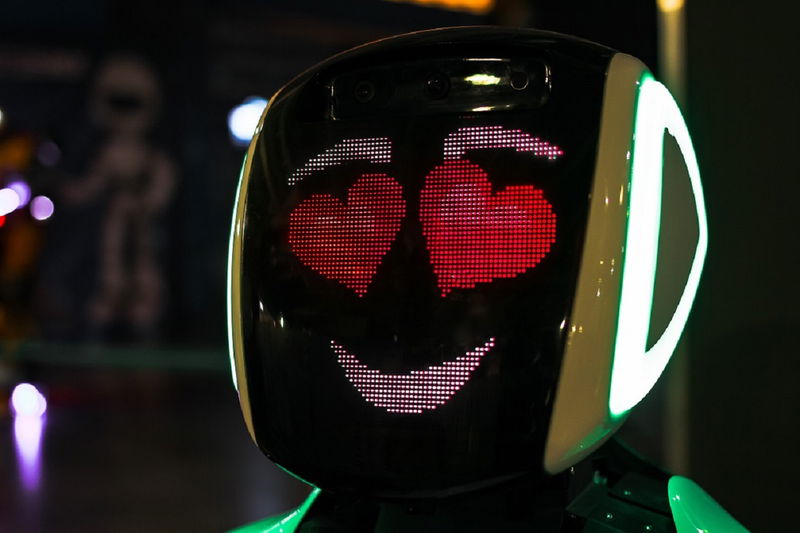
The Strategic Imperative: Why Your Mobile API is Not Just a 'Pipe' 💡
Many organizations treat the API as a simple data conduit, a 'pipe' connecting the app to the database. This skeptical, questioning approach is a recipe for technical debt and future failure.
A world-class mobile API is a core product asset, directly impacting user experience, operational cost, and security compliance.
The primary challenge for mobile APIs is the 'last mile' problem: inconsistent network conditions, limited battery life, and the need for fast, responsive UIs.
An inefficient API can lead to high data usage, slow load times, and ultimately, user churn. According to Coders.dev research, mobile apps with APIs designed using the 'mobile-first' principle see a 40% reduction in data transfer and a 25% improvement in perceived latency compared to general-purpose APIs.
The 5-Phase Mobile API Development Framework
We break the process down into a structured, CMMI Level 5-aligned approach to ensure quality and predictability:
- Phase 1: Strategic Design & Data Modeling: Defining the 'what' and 'how' of data exchange.
- Phase 2: Architecture Selection: Choosing the right protocol (REST, GraphQL, gRPC) and structure (Monolith vs. Microservices).
- Phase 3: Secure Development & Compliance: Coding with security first, implementing authentication, and meeting regulatory standards (e.g., HIPAA compliance).
- Phase 4: Testing & Performance Optimization: Load testing, security scanning, and latency reduction.
- Phase 5: Deployment, Monitoring, & Versioning: CI/CD pipelines, 24x7 monitoring, and a clear versioning strategy for ongoing maintenance.
Phase 1 & 2: Architecture Selection - REST vs. GraphQL for Mobile Performance
The most critical architectural decision is the API protocol. While REST (Representational State Transfer) has been the industry standard for API development for years, GraphQL has emerged as a superior choice for many modern mobile applications due to its efficiency in data fetching.
REST vs. GraphQL: Choosing the Right Protocol
For a busy executive, the choice boils down to complexity versus performance:
| Feature | REST (Traditional) | GraphQL (Modern) | Mobile App Impact |
|---|---|---|---|
| Data Fetching | Fixed data structure, multiple endpoints (over-fetching is common). | Client-driven, single endpoint, requests only needed fields. | GraphQL Advantage: Reduces network overhead and data transfer, leading to faster load times on slow mobile networks. |
| Network Calls | Often requires multiple round trips (e.g., get user, then get user's posts). | Consolidates multiple data requests into a single API call. | GraphQL Advantage: Lower latency and better battery life due to fewer network connections. |
| Caching | Excellent, leveraging standard HTTP caching mechanisms. | Requires custom, complex client-side caching logic. | REST Advantage: Simpler to implement and maintain for basic data. |
| Implementation | Simpler, well-understood, and faster for basic APIs. | Steeper learning curve, requires defining a strong schema and complex resolvers. | Coders.dev View: For complex apps (like e-commerce or streaming), the long-term performance gain of GraphQL outweighs the initial complexity. |
The Verdict: If your mobile app is simple with fixed data needs, REST is the safe, fast choice.
If your app is complex, data-intensive, and requires fetching nested data from multiple sources (a common scenario for enterprise and consumer apps), GraphQL provides a definitive performance edge for the mobile client.
Struggling to choose the right API architecture?
The wrong decision today means costly refactoring tomorrow. Get a strategic partner who understands the long-term implications of REST vs.
GraphQL.
Let our certified developers architect your future-proof mobile API.
Request a Free ConsultationDiscover our Unique Services - A Game Changer for Your Business!
Phase 3: Building a Scalable and Secure Mobile Backend 🛡️
Scalability and security are the twin pillars of a successful mobile API. Ignoring either is a critical mistake that can lead to service outages or catastrophic data breaches.
The Microservices Approach for Future-Proofing
For any application designed to scale beyond a few thousand users, the monolithic backend architecture is a liability.
We advocate for a Microservices Architecture, where the backend is broken down into smaller, independent services (e.g., a 'User Service,' a 'Payment Service,' a 'Content Service').
- Independent Scaling: If your chat feature (like in a chat app) suddenly spikes in usage, you only scale the 'Chat Service,' not the entire application, saving significant cloud infrastructure costs.
- Technology Flexibility: Different services can use the best tool for the job. For instance, a high-speed data processing service might be built with Python, while a core transactional service uses Java.
- Faster Deployment: Teams can deploy updates to their specific microservice without affecting the rest of the application, dramatically improving time-to-market for new features.
Essential Security Protocols for Mobile APIs
Mobile APIs are exposed to a unique set of threats, including reverse engineering and man-in-the-middle attacks.
Adherence to standards like the OWASP API Security Top 10 is mandatory.
- Strong Authentication & Authorization: Use industry standards like OAuth 2.0 or OpenID Connect. Never rely on simple API keys or basic authentication. Implement Role-Based Access Control (RBAC) to ensure a user can only access the data they are authorized for.
- Transport Layer Security (TLS/SSL): Enforce HTTPS everywhere (TLS 1.2 or higher) and block weak ciphers. For high-risk endpoints (e.g., payment processing), implement Certificate Pinning so the app only communicates with your trusted server.
- Rate Limiting & Throttling: Implement controls to limit the number of requests a user or IP can make over a period. This prevents Denial of Service (DoS) attacks and brute-force credential stuffing.
- Input Validation: All data coming from the mobile app must be treated as untrusted. Rigorous server-side validation prevents injection attacks (SQL, XSS).
- Secure Error Handling: Error messages should never expose internal system details (e.g., database names, stack traces). Mask sensitive data in logs.
Phase 4 & 5: AI-Augmented Delivery, Testing, and Evergreen Maintenance ⚙️
The final phases ensure your API is not only built correctly but remains performant and secure over its lifecycle.
This is where AI and process maturity (CMMI Level 5) provide a decisive competitive advantage.
The Role of AI in Mobile API Development (2026 Update)
AI is moving beyond simple code generation to become a core component of the delivery pipeline:
- AI-Powered Code Quality & Security Scanning: AI tools analyze code commits in real-time to identify potential vulnerabilities and performance bottlenecks before they reach QA, reducing the cost of fixing defects by up to 5x.
- Predictive Load Testing: AI analyzes historical traffic patterns and user behavior to simulate realistic load scenarios, proactively identifying the exact point at which your API will fail under stress.
- Automated Documentation: Generative AI can automatically draft and refine API documentation (Swagger/OpenAPI specs) based on the code, ensuring the documentation is always accurate and up-to-date for your mobile developers.
Ensuring Evergreen Maintenance and Scalability
An API is never truly 'finished.' Long-term success requires a commitment to ongoing maintenance and a clear versioning strategy.
- Continuous Integration/Continuous Deployment (CI/CD): Automated pipelines ensure that new features and security patches can be deployed rapidly and reliably, minimizing downtime.
-
API Versioning: Implement a clear versioning strategy (e.g.,
/v1,/v2). This allows you to introduce breaking changes for new mobile app versions without immediately breaking older, still-in-use versions. - 24x7 Monitoring: Implement robust monitoring for key performance indicators (KPIs) such as latency, error rates (5xx errors), and resource utilization. AI-driven anomaly detection can alert your operations team to issues before they impact users.
Discover our Unique Services - A Game Changer for Your Business!
Conclusion: Your Mobile API is a Strategic Investment, Not a Cost Center
Building a world-class API for your mobile application requires more than just coding; it demands a strategic, security-first, and scalable architectural vision.
From the critical decision between REST and GraphQL to the implementation of microservices and advanced security protocols, every choice impacts your app's long-term success and user retention.
Don't let your mobile app's potential be limited by an under-engineered backend. Partnering with a proven expert like Coders.dev ensures you leverage Vetted, Expert Talent, Process Maturity (CMMI Level 5, ISO 27001, SOC 2), and Secure, AI-Augmented Delivery.
We provide the full spectrum of services, from initial architecture design to system integration and ongoing maintenance, all backed by a 95%+ client retention rate. Let us build the robust, future-ready API your mobile vision deserves.
Article reviewed by the Coders.dev Expert Team: B2B Software Industry Analyst and Full-stack Software Development Experts.
Frequently Asked Questions
What is the typical cost and time to create a mobile app API?
The cost and time vary significantly based on complexity. A simple REST API for basic data retrieval might cost between $5,000 and $15,000 and take 4-8 weeks.
A complex, enterprise-grade API with microservices, real-time features (like chat or streaming), and high-level security/compliance (e.g., HIPAA) can easily exceed $30,000 and require 3-6 months or more. The primary cost drivers are the complexity of the business logic and the required security/compliance level.
Should I use REST or GraphQL for my new mobile application?
For most modern, complex mobile apps, GraphQL is the superior choice. It allows the mobile client to request exactly the data it needs in a single network call, significantly reducing data transfer and latency-a huge benefit for mobile performance.
REST is simpler to implement and better for basic data needs, but it often leads to 'over-fetching' unnecessary data, which slows down the mobile experience. A strategic partner can help you make the optimal choice based on your app's specific data requirements.
What are the biggest security risks for mobile app APIs?
The biggest risks, as highlighted by OWASP, include Broken Object Level Authorization (BOLA), Broken User Authentication, Excessive Data Exposure, and lack of Rate Limiting.
For mobile specifically, risks include reverse-engineering the app to steal API keys and insecure data storage on the device. Mitigation requires implementing OAuth 2.0, enforcing TLS/SSL, applying rate limits, and performing continuous security testing.
Explore Our Premium Services - Give Your Business Makeover!
Ready to build a mobile API that scales to millions of users?
Don't settle for a basic backend. Our AI-enabled, CMMI Level 5 certified teams specialize in complex, secure, and high-performance API architecture (Microservices, GraphQL) for US clients.
Explore our Staff Augmentation Services and hire vetted, expert talent today.
Contact Us for a 2-Week TrialRelated articles
Coder.Dev is your one-stop solution for your all IT staff augmentation need.
